下面由centos教程栏目给大家介绍centos8基于pxe自动安装操作系统,希望对需要的朋友有所帮助!
PXE服务器配置
安装相关软件
dnf install -y httpd tftp-server dhcp-server syslinux-nonlinux
配置 dhcp
vim /etc/dhcp/dhcpd.conf subnet 192.168.43.0 netmask 255.255.255.0 { range 192.168.43.100 192.168.43.200; option routers 192.168.43.2; option domain-name "xuepeng.com"; option domain-name-servers 180.76.76.76, 114.114.114.114; next-server 192.168.43.8; filename "pxelinux.0"; }
立即启动,开机自启动服务
systemctl enable --now tftp dhcpd httpd
准备相关目录挂载光盘
提前添加三张光驱,分别放入centos6,7,8的光盘
mkdir -p /var/www/html/Centos/{6,7,8}/os/x86_64 mount /dev/sr0 /var/www/html/Centos/8/os/x86_64/ mount /dev/sr1 /var/www/html/Centos/6/os/x86_64/ mount /dev/sr2 /var/www/html/Centos/7/os/x86_64/
将ks文件移动到 /var/www/html/ksdir
Centos6,7,8 ks.cfg
mkdir /var/www/html/ksdir mv ks{6,7,8}.cfg /var/www/html/ksdir
准备启动相关文件放到 /var/lib/tftpboot 目录下
- initre.img , vmlinuz 来自光盘
- menu.c32, pxelinux.0 来自 syslinux-nonlinux 软件包
- ldlinux.c32 , libcom32.c32,libutil.c32 来自 centos8的光盘
- pxelinux.cfg 自己创建的目录
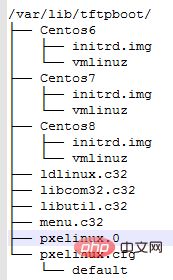
/var/lib/tftpboot/pxelinux.cfg/default文件内容
default menu.c32 timeout 600 menu title PXE Auto Install Centos label mini 6 menu label ^Install CentOS Mini ^6 kernel Centos6/vmlinuz append initrd=Centos6/initrd.img ks=http://192.168.43.8/ksdir/ks6.cfg label mini 7 menu label ^Install CentOS Mini ^7 kernel Centos7/vmlinuz append initrd=Centos7/initrd.img ks=http://192.168.43.8/ksdir/ks7.cfg label mini 8 menu label ^Install CentOS Mini ^8 kernel Centos8/vmlinuz append initrd=Centos8/initrd.img ks=http://192.168.43.8/ksdir/ks8.cfg label manual menu label ^Manual Install Centos Linux 8 kernel Centos8/vmlinuz append initrd=Centos8/initrd.img inst.repo=http://192.168.43.8/Centos/8/os/x86_64 label rescue menu label ^Rescue a CentOS Linux system 8 kernel Centos8/vmlinuz append initrd=Centos8/initrd.img ks=http://192.168.43.8/ksdir/ks8.cfg rescue quiet label rescue menu label ^Rescue a CentOS Linux system 7 kernel Centos7/vmlinuz append initrd=Centos7/initrd.img ks=http://192.168.43.8/ksdir/ks7.cfg rescue quiet label rescue menu label ^Rescue a CentOS Linux system 6 kernel Centos6/vmlinuz append initrd=Centos6/initrd.img ks=http://192.168.43.8/ksdir/ks6.cfg rescue quiet label local menu default menu label Boot from ^local drive localboot 0xffff
pxe客户端配置
新开一台虚拟机从网卡启动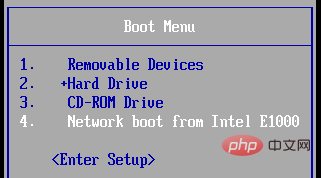
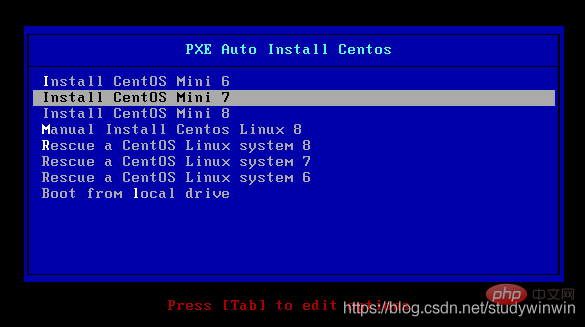
系统自动安装软件包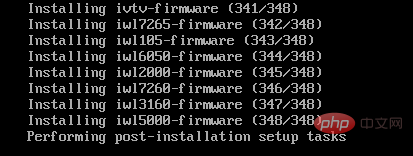
进入系统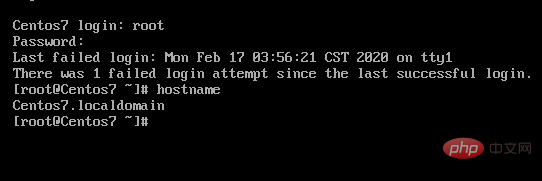
© 版权声明
文章版权归作者所有,未经允许请勿转载。
THE END


















