win10安装xbox的方法:首先打开windows powershell;然后执行【Get-AppxPackage】命令;最后执行【Add-AppxPackage -register】命令即可。
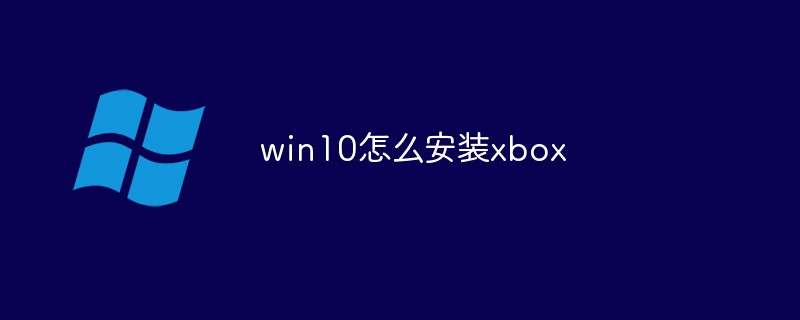
本文操作环境:windows10系统、thinkpad t480电脑。
具体方法:
1、点击“开始”找到“Windows Powershell”

2、右击“Windows Powershell”选择“以管理员身份运行”。
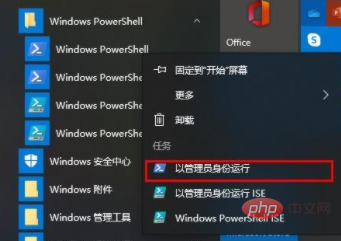
3、在Powershell中执行命复令 Get-AppxPackage -Name microsoft.XboxApp -AllUsers找到打印出参数“InstallLocation”的制值。
(学习视频分享:编程视频)
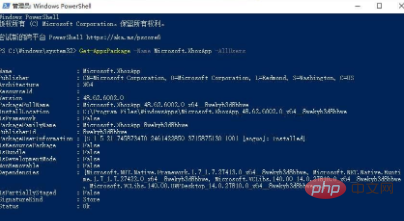
4、再执行命令:Add-AppxPackage -Register ‘[上一步InstallLocation的值]AppxManifest.xml’ -DisableDevelopmentMode

5、打开“开始”xbox已经安装完成。

相关推荐:编程视频
© 版权声明
文章版权归作者所有,未经允许请勿转载。
THE END
喜欢就支持一下吧
相关推荐

















