linux关机命令有:shutdown命令、halt命令、poweroff命令和reboot命令。shutdown会给系统计划一个时间关机,它可以被用于停止、关机、重启机器。
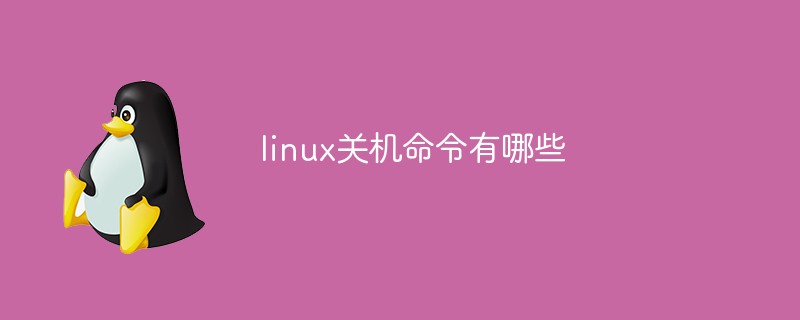
本文操作环境:red hat enterprise linux 6.1系统、thinkpad t480电脑。
详细介绍:
(学习视频分享:linux视频教程)
shutdown 命令
shutdown会给系统计划一个时间关机。它可以被用于停止、关机、重启机器。
你可以指定一个时间字符串(通常是 now或者用hh:mm 指定小时/分钟)作为第一个参数。额外地,你也可以设置一个广播信息在系统关闭前发送给所有已登录的用户。
重要:如果使用了时间参数,系统关机前 5 分钟,会创建/run/nologin文件。以确保没有人可以再登录。
shutdown命令示例:
# shutdown # shutdown now # shutdown 13:20 # shutdown -p now ### 关闭机器 # shutdown -H now ### 停止机器 # shutdown -r09:35 ### 在 09:35am 重启机器
要取消即将进行的关机,只要输入下面的命令:
# shutdown -c
halt 命令
halt通知硬件来停止所有的 CPU 功能,但是仍然保持通电。你可以用它使系统处于低层维护状态。
注意在有些情况会它会完全关闭系统。下面是 halt 命令示例:
# halt ### 停止机器 # halt -p ### 关闭机器 # halt --reboot ### 重启机器
poweroff 命令
poweroff会发送一个 ACPI 信号来通知系统关机。
下面是 poweroff命令示例:
# poweroff ### 关闭机器 # poweroff --halt ### 停止机器 # poweroff --reboot ### 重启机器
reboot 命令
reboot 通知系统重启。
# reboot ### 重启机器 # reboot --halt ### 停止机器 # reboot -p ### 关闭机器
相关推荐:linux视频教程
© 版权声明
文章版权归作者所有,未经允许请勿转载。
THE END
喜欢就支持一下吧
相关推荐

















