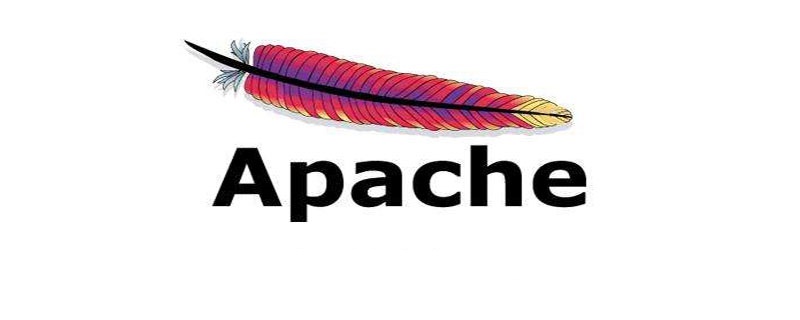
具体步骤如下所示:
(相关推荐:apache教程)
找到apache配置文件
netstat -nap | grep 80 # 找到对应端口进程 31114 tcp6 0 0 :::4430 :::* LISTEN 31114/httpd ps auxf | grep 31114 # 找到对应apache的进程命令中的配置文件*.conf的路径,到指定路径修改配置文件,例如 vim httpd.conf
修改指定端口下的VirtualHost
<virtualhost> ....... CustomLog "/var/prof.log" "[%a]%{%F %T}t id=%{APIIndex}i time=%D(us) url=%U%q" </virtualhost> 指令: CustomLog "/var/prof.log" "[%a]%{%F %T}t id=%{APIIndex}i time=%D(us) url=%U%q"
%D – 官方解释:Time taken to process the request, in millis,处理请求的时间,以微秒为单位
%T – 官方解释:Time taken to process the request, in seconds,处理请求的时间,以秒为单位
%{ms}T – 官方解释:Time taken to commit the response, in millis,提交响应的时间,以毫秒为单位
修改后重启apache,观察日志输出数据如下:
[200.200.222.95]2019-03-04 15:39:32 id=- time=100107(us) url=/apps/secvisual/home/home/on_dev_manage [200.200.222.95]2019-03-04 15:39:38 id=- time=106476(us) url=/apps/secvisual/home/home/on_dev_manage [200.200.222.95]2019-03-04 15:39:43 id=- time=101263(us) url=/apps/secvisual/home/home/on_dev_manage [200.200.222.95]2019-03-04 15:39:48 id=- time=101333(us) url=/apps/secvisual/home/home/on_dev_manage
© 版权声明
文章版权归作者所有,未经允许请勿转载。
THE END
喜欢就支持一下吧
相关推荐


















