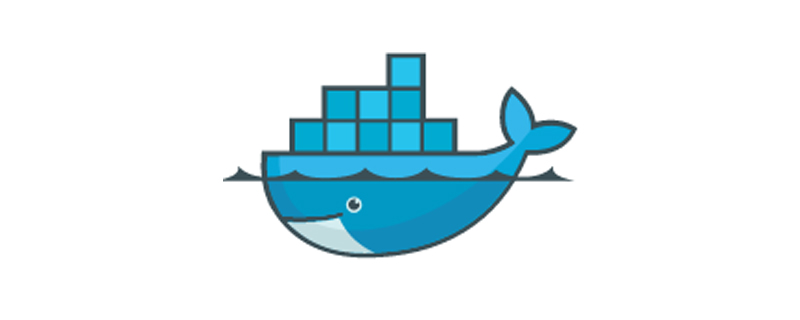
你听到过这样的对话吗?
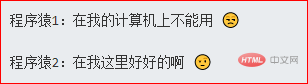
这种对话很常见。这一般是由于工作环境设置或配置不同而引起的。这就是为什么要使用 docker 的主要目的。
在文中,我将教你什么是 docker,为什么使用以及怎样用来给 nodejs 程序打包。
什么是Docker?
Docker 的定义为:
Docker 是一个容器化平台,用于将应用程序及其依赖项打包在一起,以确保无论工作环境如何,应用程序都能轻松运行。
好吧,这些文字只是告诉我们:
Docker 是一种用容器轻松创建、部署和运行应用程序的工具。
为什么要使用 Docker?
Docker 会将你的机器环境与你的代码一起提供给其他人,这样当你团队伙伴得到你的代码时,他们也可以得到你的机器配置。由于代码在拥有这些配置的计算机上运行,因此肯定可以在其它计算机上运行,因为它们具有和你相同的配置。
现在可以把用在配置新计算机上的时间投入到更具更重要的工作中。
如何使用 Docker?
安装
- 请访问 nodejs
- 在菜单中的 Docker Desktop 选项卡下查看如何为你的机器安装 docker
Windows 用户请注意
1. 你需要在计算机中启用虚拟化。要检查是否启用了虚拟化,请按照以下步骤操作:
- 在键盘上按 ctrl + alt + del
- 在随后的菜单中选择“任务管理器”
- 在弹出的 Windows 对话框中单击“性能”标签。这是我的
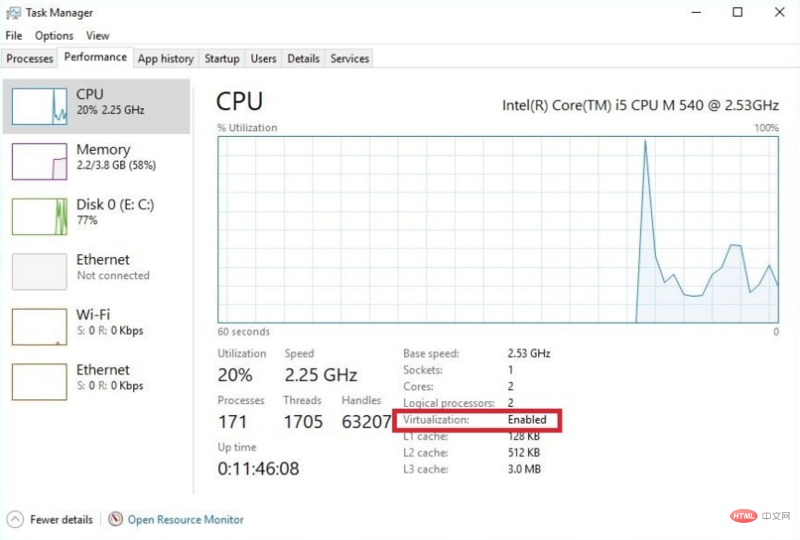
2. 对于使用 Windows 8 或更早版本的用户,请使用 nodejs
用 Docker 给 nodejs 程序打包
确保已启动 docker,并且将其设置为 running,以便你查看更改或 docker 效果。
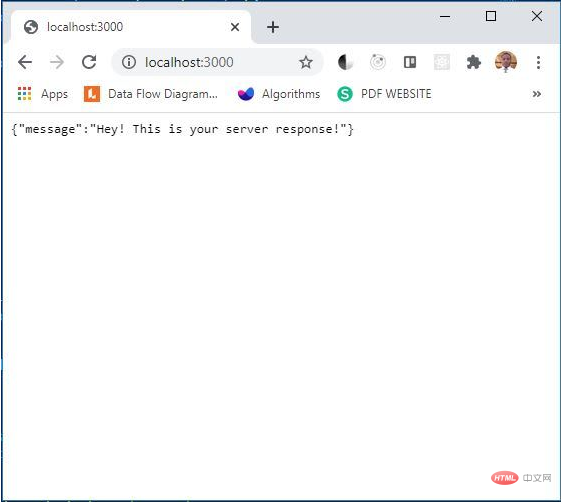
- 接下来,在项目的根目录中创建一个文件,并将其命名为 Dockerfile,不带扩展名。
配置 Dockerfile
-
在文件中输入以下代码来指定我们正在使用的 docker node
# use docker node 10 FROM node:10
-
输入以下代码为 Docker 应用创建目录
# create a directory to run docker WORKDIR /app
-
以下代码把 package.json 文件复制到 /app 目录中
# copy package.json into the new directory COPY package.json /app
-
以下代码在 Docker 应用中安装项目的依赖项
# install the dependencies RUN npm install
-
现在把项目中的所有的文件和文件夹复制到 docker 的 /app目录中。以下是代码:
# copy all other files and folder into the app directory COPY . /app
-
以下代码指定 docker 应用运行的端口
# open port 5000 EXPOSE 5000
-
使用以下代码运行 docker 应用
# run the server CMD node index.js
现在我们的 Dockerfile 看起来是这样:
# use docker node 10 FROM node:10 # create a directory to run docker WORKDIR /app # copy package.json into the new directory COPY package.json /app # install the dependencies RUN npm install # copy all other files into the app directory COPY . /app # open port 5000 EXPOSE 5000 # run the server CMD node index.js
构建 Docker 应用
- 要构建 docker 应用,请在终端中键入以下命令,然后按 Enter 键
docker build -t docker-node-app .
你的终端应输出类似下面的信息:
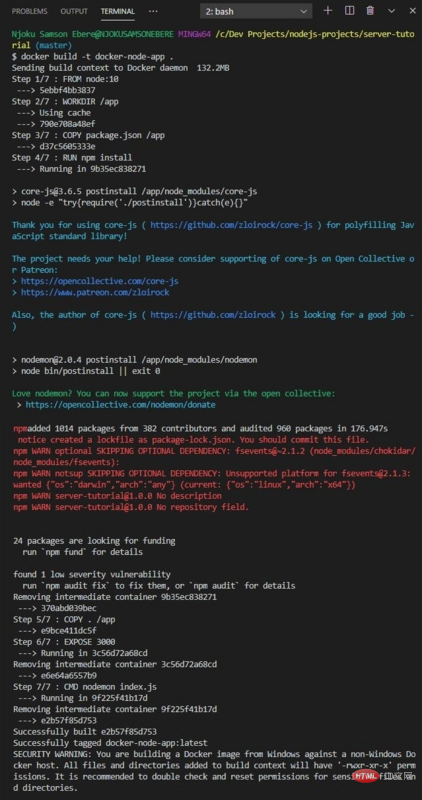
在上面的命令中,docker-node-app 是我们正在创建的 docker 应用的名称。你的可能会有所不同。另外,请不要忘记结尾处的句点(.)
运行 Docker App
- 最后在终端中用以下命令运行 docker 应用:
docker run -it -p 5000:3000 docker-node-app
它会输出与普通应用完全相同的消息,但是这次,它加载在端口5000上
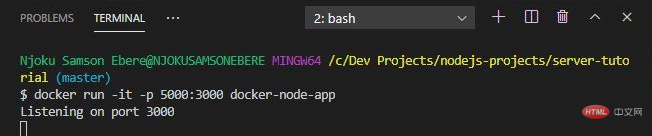
在上面的命令中,我们告诉 docker 运行在端口 5000 上构建的程序,即使我们的程序运行在端口 3000 上。
结果
现在,我们的 Docker 运行在 5000 端口上,而原始应用程序运行在 3000 端口上。检查你的浏览器
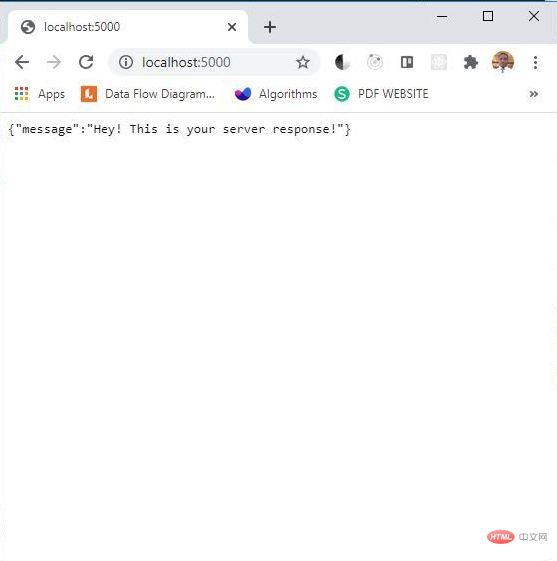
要查看所有正在运行的 docker 程序,请在终端中使用以下命令
docker ps

如果检查 Docker 仪表板,则会看到你的 Docker 程序:
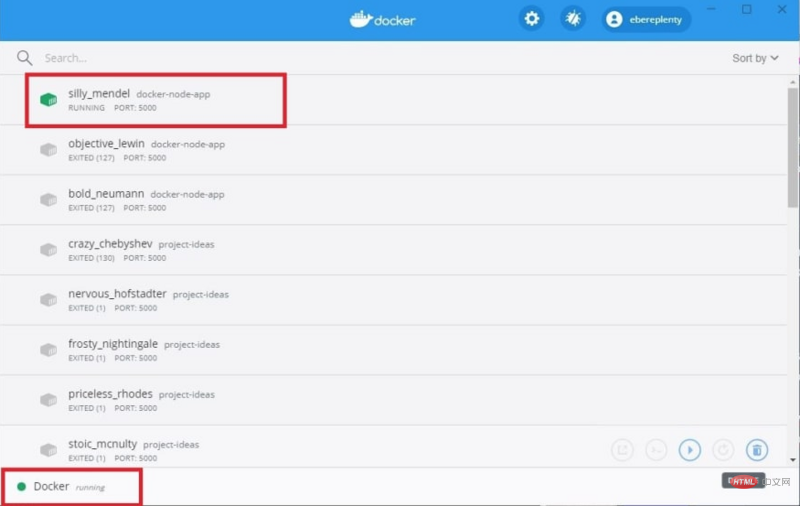
你已经用 docker 创建了你的第一个部署。
总结
在快速迭代的系统中, docker 是很重要。因此我们需要学习它。
我们使用的大多数代码都在 nodejs 上找到。像 Microsoft、mongoDB、PHP 等许多公司已经为这些事情制作了代码(或镜像),因此你需要做的就是制作自己的副本。
这些配置称为镜像。例如可以在nodejs。
谢谢你的阅读。
原文:https://dev.to/ebereplenty/docker-an-introduction-with-nodejs-4o2j?utm_source=dormosheio&utm_campaign=dormosheio
作者:NJOKU SAMSON EBERE
更多编程相关知识,可访问:nodejs!!
















