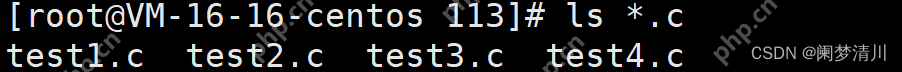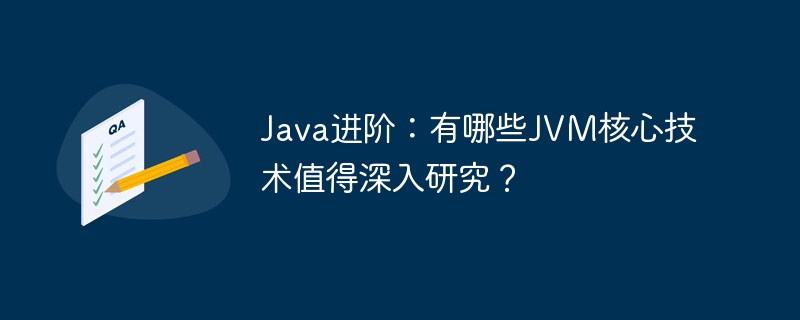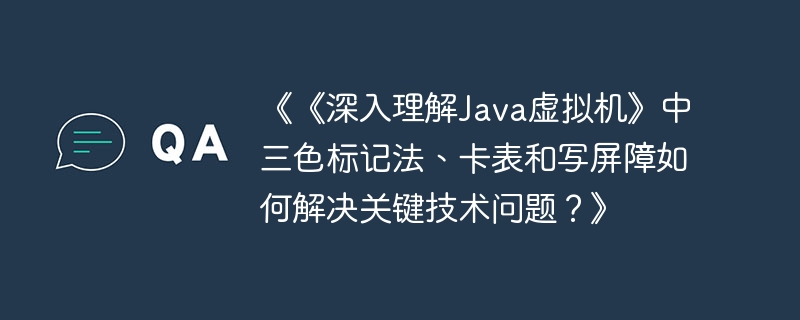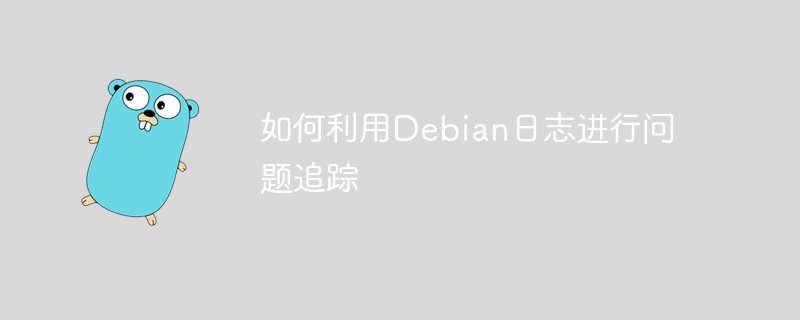在spring boot项目中,@validated注解在不同层级的使用可能存在差异。让我们通过一个具体的案例来探讨为什么@validated注解在controller层有效,而在service层无效,以及如何解决这个问题。
在spring boot项目中@Validated注解在不同层级的使用问题
在Spring Boot项目开发中,我们经常使用@Validated注解来进行参数校验。然而,有时会发现这个注解在controller层有效,但在service层却无法正常工作。让我们深入探讨这个问题并找到解决方案。
问题描述
当我们在service层使用@Validated注解,并在DTO类的字段上添加了@NotBlank等注解时,校验在controller层可以正常工作,但在service层却无法生效。
示例代码如下:
@Service public class ServiceImpl implements Service { public Long addInfo(@Validated(AddGroup.class) Dto dto) { // ... } }
问题解析及解决方案
在Spring Boot 3及以上版本中,默认情况下,@Validated注解在service层不会自动生效。要使其在service层也生效,需要在启动类中添加@EnableMethodValidation注解。
具体操作如下:
@SpringBootApplication @EnableMethodValidation public class Application { public static void main(String[] args) { SpringApplication.run(Application.class, args); } }
此外,为了确保服务层的方法能够正确使用@Validated注解进行参数校验,还需要在服务类上添加@Validated注解:
import jakarta.validation.constraints.NotBlank; import jakarta.validation.groups.Default; import org.springframework.stereotype.Service; import org.springframework.validation.annotation.Validated; // 定义校验组 public interface AddGroup {} // 定义 DTO 类 public class Dto { @NotBlank(groups = {AddGroup.class, Default.class}) // 多个验证组 private String name; // Getter 和 Setter public String getName() { return name; } public void setName(String name) { this.name = name; } } // Service 层 @Service @Validated // 确保类支持参数校验 public class ServiceImpl { public Long addInfo(@Validated(AddGroup.class) Dto dto) { // 校验通过后执行业务逻辑 System.out.println("Name: " + dto.getName()); return 1L; } } // Controller 层(测试 Service 调用) @RestController @RequestMapping("/test") public class TestController { private final ServiceImpl service; public TestController(ServiceImpl service) { this.service = service; } @PostMapping("/add") public String addInfo(@RequestBody Dto dto) { service.addInfo(dto); return "Success"; } }
通过以上配置和代码示例,可以确保@Validated注解在service层也能正常工作,从而实现参数校验功能。
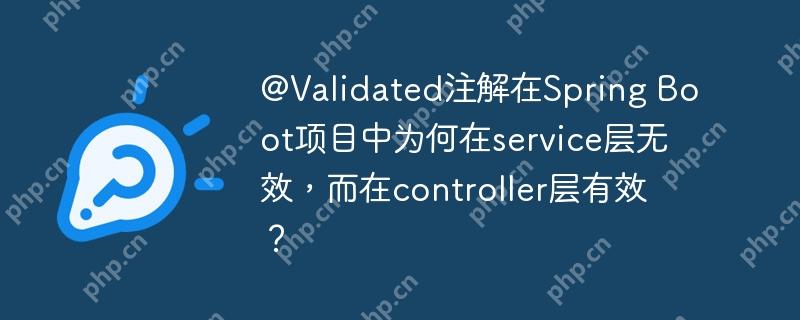
© 版权声明
文章版权归作者所有,未经允许请勿转载。
THE END