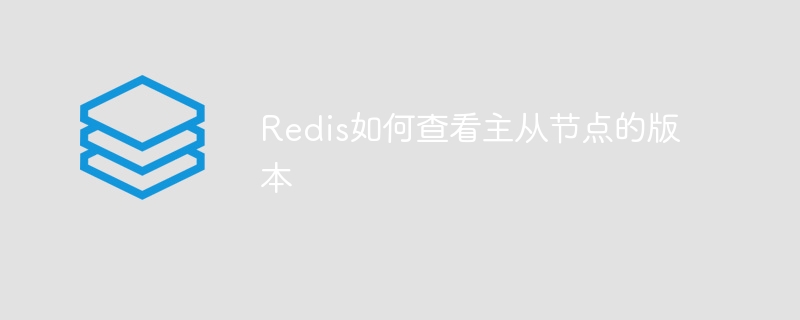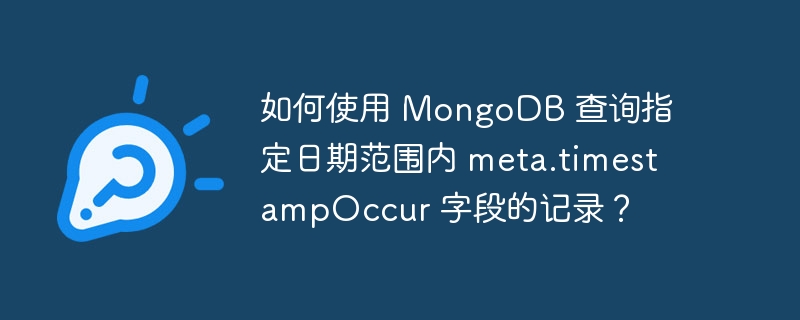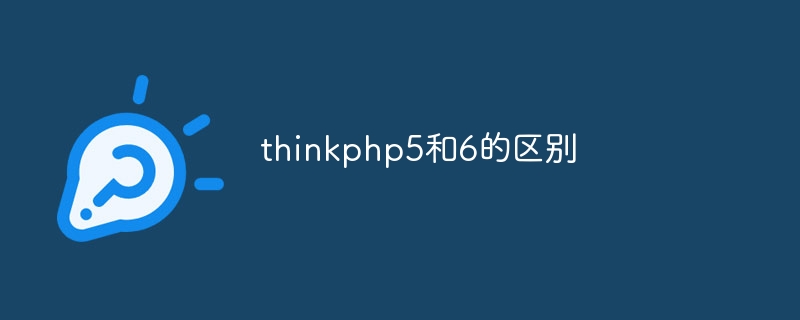在c++++中读取文本文件主要使用ifstream类。1) 基本用法是逐行读取文件内容。2) 高级用法可以结合std::istringstream解析特定格式的数据。3) 优化方法包括使用缓冲读取、避免频繁打开关闭文件和使用二进制模式。
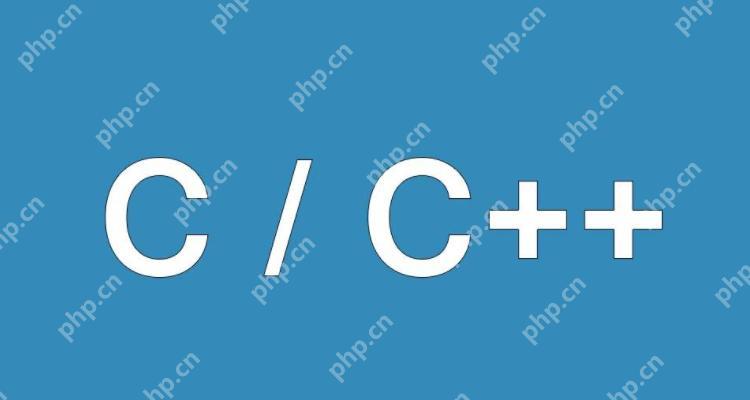
引言
在c++中读取文本文件是一项基本技能,无论你是处理数据分析、日志处理,还是简单地读取配置文件,都会用到这项技术。通过这篇文章,你将掌握从最基础到高级的文本文件读取方法,了解如何优化读取过程,以及避免常见的陷阱。
基础知识回顾
立即学习“C++免费学习笔记(深入)”;
在开始深入探讨之前,我们需要回顾一下C++中文件操作的基础知识。C++提供了标准库,它包含了ifstream类,用于从文件中读取数据。文件操作的基本步骤包括打开文件、读取文件内容和关闭文件。
核心概念或功能解析
在C++中读取文本文件的主要方法是使用ifstream类。让我们详细探讨一下这个过程。
主题功能/概念的定义与作用
ifstream类是C++标准库的一部分,专门用于从文件中读取数据。它提供了多种方法来读取文件内容,如逐行读取、读取整个文件内容等。使用ifstream可以轻松地处理文本文件,使得读取文件变得简单而高效。
#include <iostream> #include <fstream> #include <string> int main() { std::ifstream file("example.txt"); if (file.is_open()) { std::string line; while (std::getline(file, line)) { std::cout <p>这个示例展示了如何使用ifstream逐行读取文件内容,并打印到控制台。</p> <p>工作原理</p> <p>当你使用ifstream打开一个文件时,C++会尝试与<a style="color:#f60; text-decoration:underline;" title="操作系统" href="https://www.php.cn/zt/16016.html" target="_blank">操作系统</a>协商,获得对该文件的读权限。如果成功,文件的指针会指向文件的开始位置。你可以通过std::getline或>>运算符来读取文件内容。std::getline会读取整行,而>>运算符则会读取到空白字符为止。</p> <p>使用示例</p> <p>基本用法</p> <p>最常见的用法是逐行读取文件内容,如前面的示例所示。这种方法简单直接,适合处理大部分文本文件。</p> <pre class="brush:cpp;toolbar:false;">#include <iostream> #include <fstream> #include <string> int main() { std::ifstream file("example.txt"); if (file.is_open()) { std::string line; while (std::getline(file, line)) { std::cout <p>高级用法</p> <p>如果你需要更高级的文件处理,例如读取特定格式的数据,可以使用std::getline和std::istringstream结合来解析每一行。</p> <pre class="brush:cpp;toolbar:false;">#include <iostream> #include <fstream> #include <sstream> #include <string> int main() { std::ifstream file("data.txt"); if (file.is_open()) { std::string line; while (std::getline(file, line)) { std::istringstream iss(line); std::string token; while (iss >> token) { std::cout <p>这种方法可以将每一行拆分成多个字段,适合处理CSV或类似格式的文件。</p> <p>常见错误与调试技巧</p> <p>常见的错误包括文件未找到、文件权限问题、读取时遇到EOF(文件结束)等。调试时,确保文件路径正确,检查文件权限,并在读取时使用eof()函数来检测文件是否结束。</p> <pre class="brush:cpp;toolbar:false;">#include <iostream> #include <fstream> #include <string> int main() { std::ifstream file("example.txt"); if (file.is_open()) { std::string line; while (std::getline(file, line)) { if (file.eof()) { std::cout <p>性能优化与最佳实践</p> <p>在实际应用中,优化文件读取可以显著提高程序的性能。以下是一些优化和最佳实践建议:</p> <ol><li> <strong>使用缓冲读取</strong>:C++的ifstream默认使用缓冲,可以通过设置缓冲大小来提高读取速度。</li></ol> <pre class="brush:cpp;toolbar:false;">#include <iostream> #include <fstream> #include <string> int main() { std::ifstream file("example.txt"); file.rdbuf()->pubsetbuf(nullptr, 1024 * 1024); // 设置1MB缓冲区 if (file.is_open()) { std::string line; while (std::getline(file, line)) { std::cout <ol start="2"> <li><p><strong>避免频繁打开关闭文件</strong>:如果需要多次读取同一个文件,尽量在读取完成前不要关闭文件。</p></li> <li><p><strong>使用二进制模式</strong>:对于大文件或需要精确控制的文件读取,使用二进制模式可以避免换行符转换问题。</p></li> </ol> <pre class="brush:cpp;toolbar:false;">#include <iostream> #include <fstream> #include <string> int main() { std::ifstream file("example.txt", std::ios::binary); if (file.is_open()) { std::string line; while (std::getline(file, line)) { std::cout <ol start="4"><li> <strong><a style="color:#f60; text-decoration:underline;" title="代码可读性" href="https://www.php.cn/zt/55554.html" target="_blank">代码可读性</a>与维护性</strong>:确保代码有适当的注释,变量名有意义,代码结构清晰,便于后续维护和调试。</li></ol> <p>总结</p> <p>通过这篇文章,你应该已经掌握了在C++中读取文本文件的各种方法,从基本的逐行读取到高级的字段解析,再到性能优化和最佳实践。希望这些知识能帮助你在实际项目中更加高效地处理文本文件。</p></string></fstream></iostream>
© 版权声明
文章版权归作者所有,未经允许请勿转载。
THE END