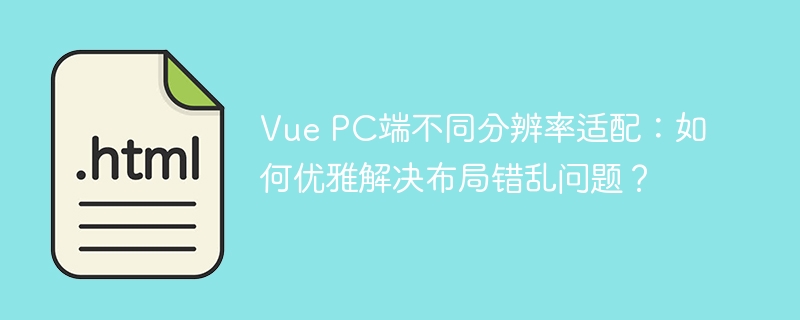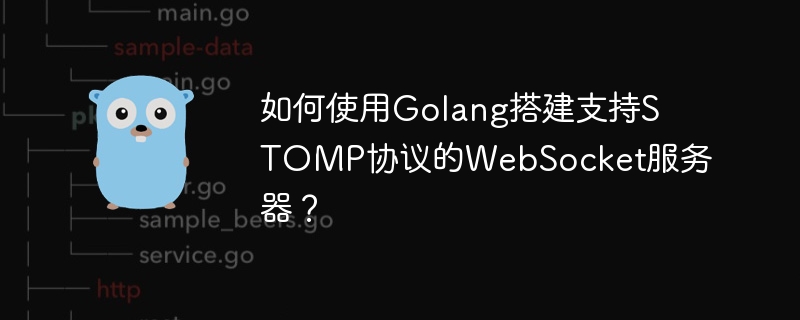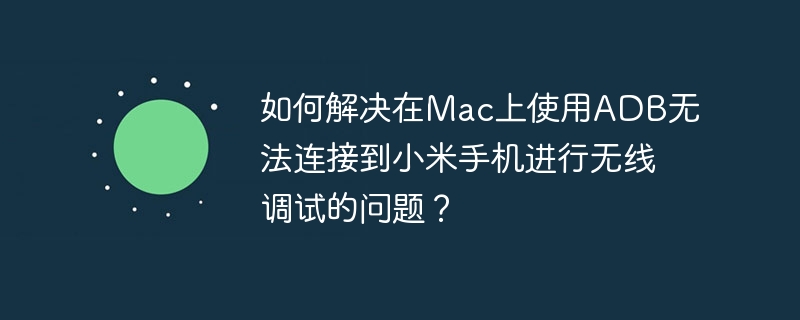在开发过程中,我发现传统的验证码系统无法满足我的需求,因为它们不仅用户体验差,而且对机器人攻击的防护效果有限。经过一番研究,我决定使用 Google Cloud Recaptcha Enterprise 来提升网站的安全性和用户体验。
安装 Google Cloud Recaptcha Enterprise 非常简单,只需使用 composer 即可:
$ composer require google/cloud-recaptcha-enterprise
安装完成后,你需要进行身份验证,具体步骤请参考 Google Cloud 的身份验证指南。一旦完成身份验证,你就可以开始使用这个强大的工具了。
以下是一个简单的示例代码,展示如何创建一个新的 Recaptcha 密钥:
require 'vendor/autoload.php'; use GoogleCloudRecaptchaEnterpriseV1Key; use GoogleCloudRecaptchaEnterpriseV1RecaptchaEnterpriseServiceClient; use GoogleCloudRecaptchaEnterpriseV1WebKeySettings; use GoogleCloudRecaptchaEnterpriseV1WebKeySettingsIntegrationType; $client = new RecaptchaEnterpriseServiceClient(); $project = RecaptchaEnterpriseServiceClient::projectName('[MY_PROJECT_ID]'); $webKeySettings = (new WebKeySettings()) ->setAllowedDomains(['example.com']) ->setAllowAmpTraffic(false) ->setIntegrationType(IntegrationType::CHECKBOX); $key = (new Key()) ->setWebSettings($webKeySettings) ->setDisplayName('my sample key') ->setName('my_key'); $response = $client->createKey($project, $key); printf('Created key: %s' . PHP_EOL, $response->getName());
Google Cloud Recaptcha Enterprise 不仅支持 REST 接口,还支持 gRPC,这使得它在处理大规模请求时更加高效。此外,它还提供了丰富的 API 文档和调试指南,帮助开发者快速上手和解决问题。
使用 Google Cloud Recaptcha Enterprise 后,我的网站安全性得到了显著提升,机器人攻击大幅减少,用户体验也得到了改善。这个工具不仅解决了我的实际问题,还为未来的开发提供了坚实的安全保障。
总的来说,Google Cloud Recaptcha Enterprise 是一个强大且易用的安全验证解决方案,非常适合需要高效防护机器人攻击的网站开发者。如果你也面临类似的安全问题,不妨尝试一下这个工具。
© 版权声明
文章版权归作者所有,未经允许请勿转载。
THE END