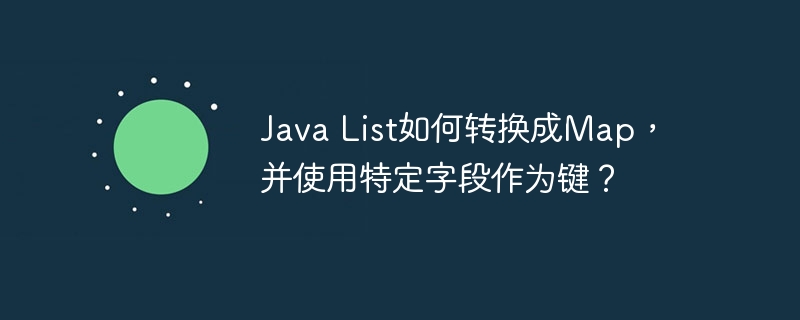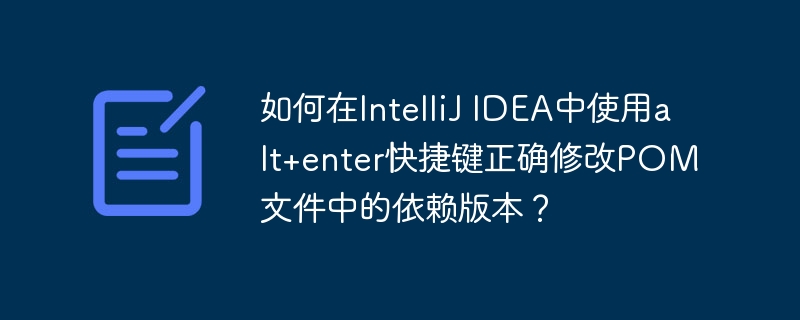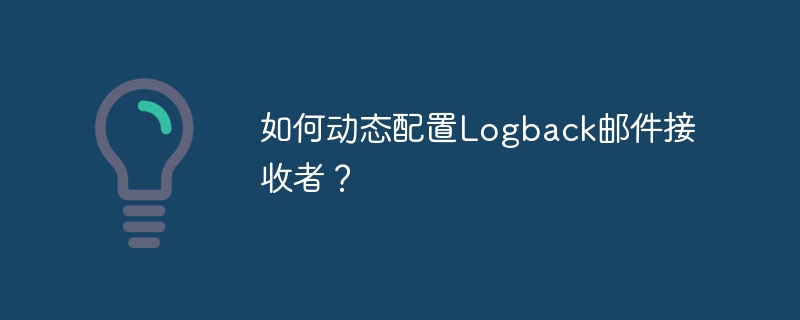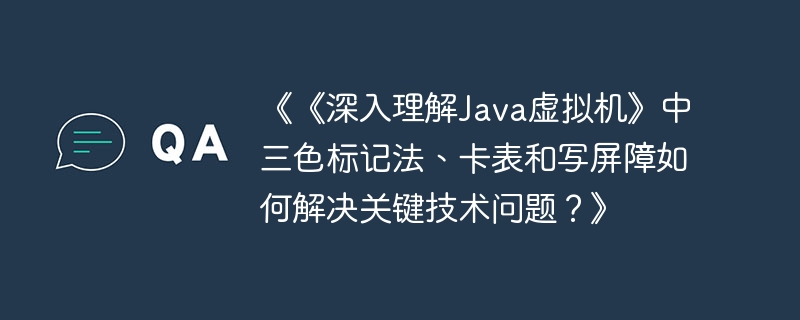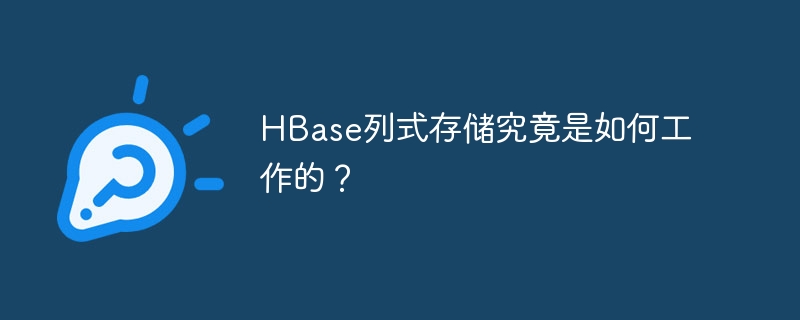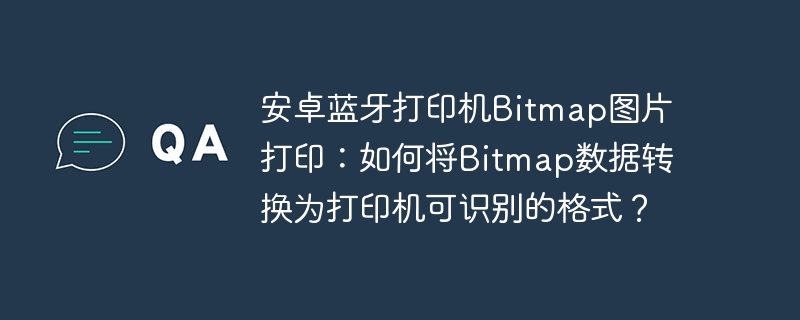
安卓蓝牙打印机Bitmap图片打印:高效解决方案
许多android开发者在尝试通过蓝牙打印机打印Bitmap图片时,常常面临将Bitmap数据转换为打印机可识别格式的挑战。本文将提供详细步骤,帮助您实现Android设备与蓝牙打印机的连接,并成功打印Bitmap图片。我们假设打印机指令格式为:bitmap x,y,width,height,mode,bitmap data,并深入探讨Bitmap数据处理及发送流程。
首先,建立与蓝牙打印机的连接至关重要。以下代码片段演示了如何获取蓝牙设备并建立连接:
BluetoothDevice device = ... // 获取蓝牙设备 BluetoothSocket socket = device.createRfcommSocketToServiceRecord(UUID.fromString("00001101-0000-1000-8000-00805f9b34fb")); // 创建BluetoothSocket socket.connect(); // 建立连接 OutputStream outStream = socket.getOutputStream(); // 获取OutputStream发送数据
连接建立后,需要将Bitmap转换为打印机可接受的格式。一种简便方法是将其压缩为PNG格式,再发送:
Bitmap bitmap = ... // Bitmap对象 ByteArrayOutputStream blob = new ByteArrayOutputStream(); bitmap.compress(Bitmap.CompressFormat.PNG, 0, blob); byte[] bitmapData = blob.toByteArray(); // 构造打印指令 String command = String.format("bitmap 0,0,%d,%d,1,", bitmap.getWidth(), bitmap.getHeight()); byte[] commandData = command.getBytes(); // 发送数据 outStream.write(commandData); outStream.write(bitmapData);
然而,此方法依赖于打印机对PNG格式的支持。如果打印机要求特定点阵图格式,则需进行更复杂的转换。以下代码展示了如何将Bitmap转换为点阵图数据,并使用ESC/POS指令打印:
public byte[] bitmapToBytes(Bitmap bitmap) { int width = bitmap.getWidth(); int height = bitmap.getHeight(); byte[] imgbuf = new byte[width * height / 8]; int[] pixels = new int[width * height]; bitmap.getPixels(pixels, 0, width, 0, 0, width, height); // ... (此处省略点阵图转换逻辑,与原文相同) ... } public void printBitmap(OutputStream outStream, Bitmap bitmap) throws IOException { byte[] imgbuf = bitmapToBytes(bitmap); int width = bitmap.getWidth(); int height = bitmap.getHeight(); byte[] command = new byte[] { 0x1D, 0x76, 0x30, 0x00, (byte) (width / 8), (byte) (width / 8 >> 8), (byte) (height), (byte) (height >> 8) }; outStream.write(command); outStream.write(imgbuf); outStream.write(new byte[] { 0x0A, 0x0A }); } // ... (蓝牙连接代码,与前面相同) ... printBitmap(outStream, bitmap);
此方法将Bitmap转换为点阵图数据,并使用ESC/POS指令发送到打印机。请注意,bitmapToBytes函数中的逻辑假设黑色像素的红色分量为0,您可根据打印机和图像实际情况调整。ESC/POS指令部分也需根据打印机手册调整。 确保已正确申请蓝牙权限。
通过以上步骤,您可以成功将Bitmap图片打印到蓝牙打印机。请务必根据您的打印机文档调整指令和数据格式。
© 版权声明
文章版权归作者所有,未经允许请勿转载。
THE END