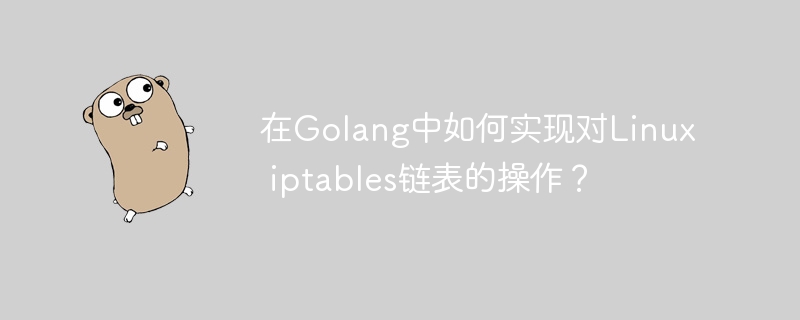
使用go语言操控linux iptables防火墙规则
Linux系统中的iptables是强大的防火墙工具,用于管理网络流量。 虽然命令行操作iptables很方便,但在程序中自动化管理iptables规则更有效率。本文介绍如何在Go语言中实现对iptables的增删查改操作。
Go语言中,有两个主要库可用于操作iptables:go-iptables和iptables-go。
go-iptables库
go-iptables库提供丰富的iptables操作方法,包括添加、删除和查询规则等。 以下示例演示如何使用go-iptables插入一条iptables规则:
package main import ( "fmt" "github.com/coreos/go-iptables/iptables" ) func main() { ipt, err := iptables.New() if err != nil { fmt.Println("Error creating iptables object:", err) return } err = ipt.Insert("Filter", "input", 1, "-p", "tcp", "-m", "tcp", "--dport", "80", "-j", "ACCEPT") if err != nil { fmt.Println("Error inserting rule:", err) return } fmt.Println("Rule inserted successfully.") }
这段代码创建一个iptables对象,并在filter表的INPUT链的第一个位置插入一条规则,允许TCP 80端口的流量通过。
立即学习“go语言免费学习笔记(深入)”;
iptables-go库
iptables-go库提供更高级的iptables操作,允许更精细地控制iptables表、链和规则。 以下示例使用iptables-go添加规则:
package main import ( "fmt" "github.com/corestone/iptables-go" ) func main() { ipt := iptables.New() err := ipt.append("filter", "INPUT", []string{"-p", "tcp", "-m", "tcp", "--dport", "80", "-j", "ACCEPT"}) if err != nil { fmt.Println("Error appending rule:", err) return } fmt.Println("Rule appended successfully.") }
这段代码同样在filter表的INPUT链添加一条规则,允许TCP 80端口流量通过,但使用了iptables-go的Append方法。
通过这些库,您可以方便地在Go语言程序中实现对Linux iptables链表的自动化管理,从而实现更精细的网络管理和安全控制。 记住在使用前安装相应的库:go get github.com/coreos/go-iptables/iptables 或 go get github.com/corestone/iptables-go。
© 版权声明
文章版权归作者所有,未经允许请勿转载。
THE END

















