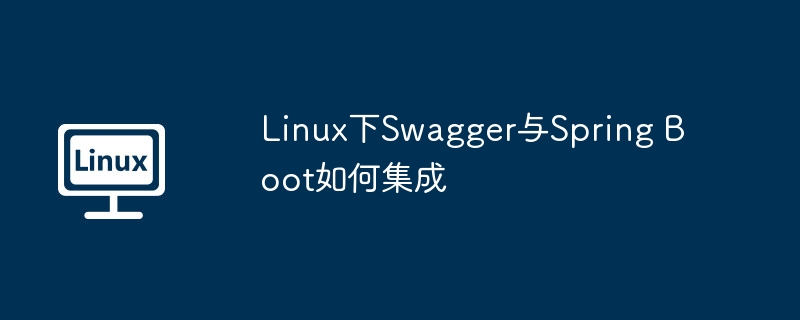
在linux系统中,借助Swagger集成spring Boot项目,可以高效便捷地生成restful API文档。以下步骤将指导您完成集成过程:
第一步:添加依赖
在您的spring boot项目的pom.xml文件中,添加以下maven依赖:
<dependency> <groupId>io.springfox</groupId> <artifactId>springfox-swagger2</artifactId> <version>2.9.2</version> </dependency> <dependency> <groupId>io.springfox</groupId> <artifactId>springfox-swagger-ui</artifactId> <version>2.9.2</version> </dependency>
第二步:Swagger配置
创建一个名为SwaggerConfig.Java的Java配置类,并添加如下代码:
import org.springframework.context.annotation.Bean; import org.springframework.context.annotation.Configuration; import springfox.documentation.builders.PathSelectors; import springfox.documentation.builders.RequestHandlerSelectors; import springfox.documentation.spi.DocumentationType; import springfox.documentation.spring.web.plugins.Docket; import springfox.documentation.swagger2.annotations.EnableSwagger2; @Configuration @EnableSwagger2 public class SwaggerConfig { @Bean public Docket api() { return new Docket(DocumentationType.SWAGGER_2) .select() .apis(RequestHandlerSelectors.basePackage("com.example.demo.controller")) // 请替换为您的控制器包名 .paths(PathSelectors.any()) .build(); } }
请务必将com.example.demo.controller替换为您实际的控制器包名。
第三步:访问Swagger UI
启动Spring Boot应用后,在浏览器中访问以下URL:
您将看到Swagger UI界面,其中包含了所有已注册的API接口信息。您可以直接在此界面测试您的API。
重要提示: 如果在Linux环境下无法访问http://localhost:8080/swagger-ui.html,请检查您的防火墙设置,确保8080端口已开放。 此外,请确认Spring Boot应用已成功启动并在监听8080端口。
© 版权声明
文章版权归作者所有,未经允许请勿转载。
THE END



















