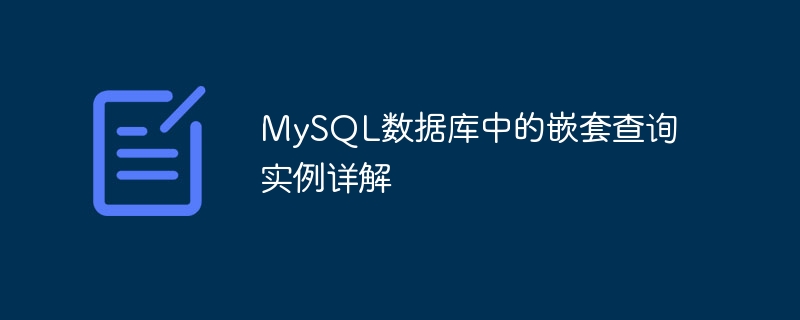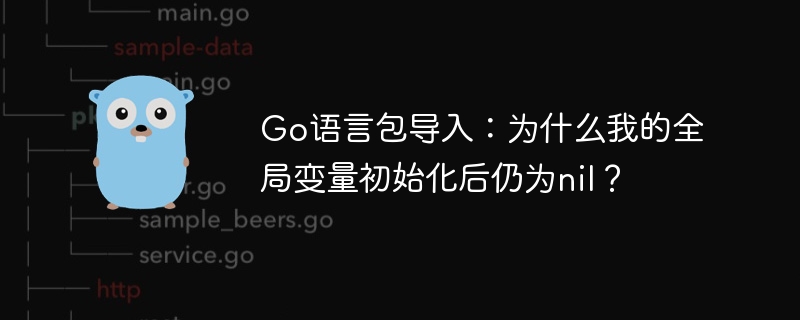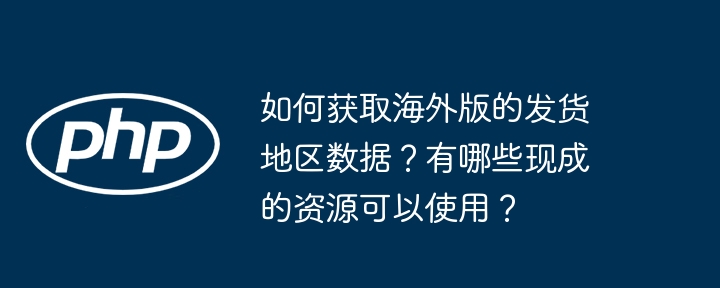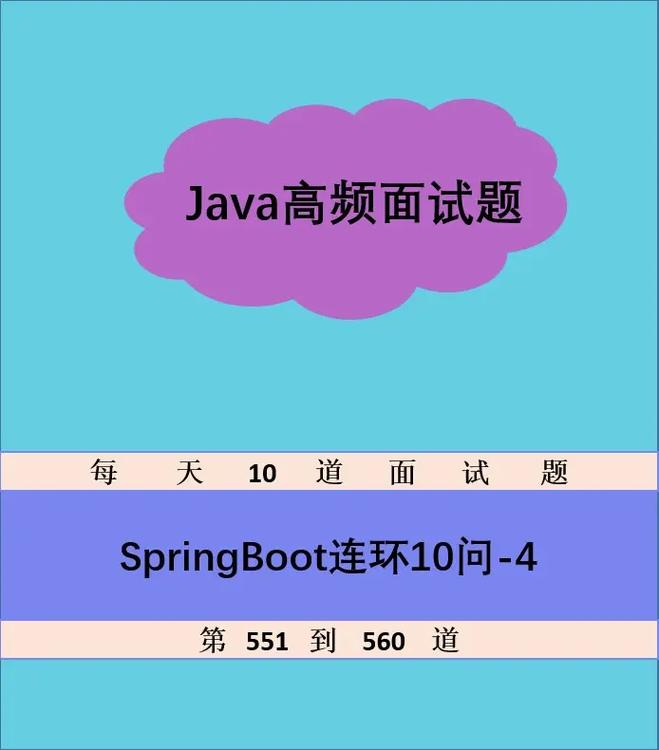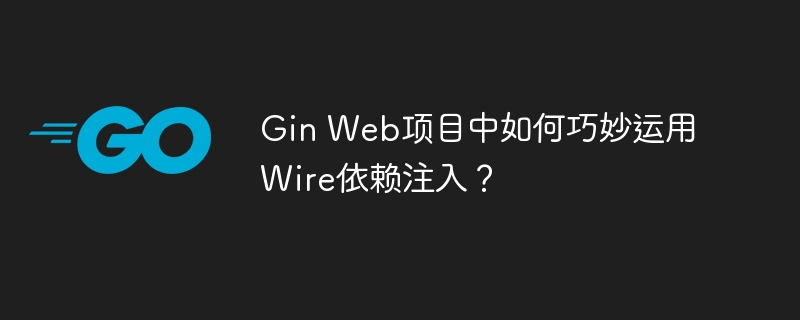
gin框架与Wire依赖注入:构建高可维护性web项目
在构建复杂的Gin Web项目时,有效的依赖管理至关重要。 Wire依赖注入框架提供了一种优雅的解决方案,能够自动生成依赖注入代码,显著提升代码的可读性、可维护性和可测试性,减少冗余代码。本文将详细讲解如何在Gin项目中高效运用Wire进行依赖注入。
挑战:如何利用Wire简化Gin项目的依赖管理?
在Gin项目中集成Wire,需要遵循以下步骤:
- 引入依赖: 在 go.mod 文件中添加Wire和Gin的依赖:
require ( github.com/google/wire v0.5.0 // 或更新版本 github.com/gin-gonic/gin v1.8.1 // 或更新版本 )
- 定义组件和服务: 假设我们有一个用户服务 (UserService) 和一个用户控制器 (UserController):
// user.go type UserService struct { // ... } func NewUserService() *UserService { return &UserService{} } // user_controller.go type UserController struct { UserService *UserService } func NewUserController(userService *UserService) *UserController { return &UserController{UserService: userService} }
- 使用Wire定义依赖关系: 利用 wire.Build 函数声明依赖关系:
// wire.go import ( "github.com/google/wire" "your-project/user" // 替换成你的包路径 "github.com/gin-gonic/gin" ) func InitializeApp() (*gin.Engine, error) { return wire.Build( user.NewUserService, user.NewUserController, NewGinEngine, )() } func NewGinEngine(controller *user.UserController) *gin.Engine { router := gin.Default() // ... 添加路由 ... return router }
wire.Build 函数根据提供的函数自动生成依赖注入代码。NewGinEngine 函数创建Gin引擎并注册路由,它依赖于 UserController,而 UserController 又依赖于 UserService。Wire自动处理这些依赖关系。
- 在 main 函数中调用:
func main() { engine, err := InitializeApp() if err != nil { // ... 处理错误 ... } engine.Run(":8080") }
- 生成注入代码: 运行 go generate ./… 命令生成Wire生成的注入代码。
Wire完成了依赖注入的全部工作,开发者只需关注业务逻辑。 此示例展示了一个简化场景,在更复杂的项目中,可以根据需要添加更多组件和服务,Wire将自动处理其依赖关系。 请务必将 “your-project/user” 替换为你的实际包路径。
© 版权声明
文章版权归作者所有,未经允许请勿转载。
THE END