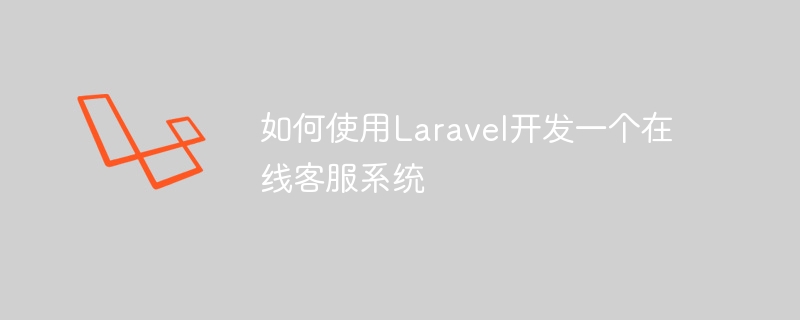
如何使用laravel开发一个在线客服系统
引言:
在线客服系统在现代企业中扮演着重要的角色。它能够帮助企业与客户进行实时沟通,解答问题,提供支持,并增强用户体验。本文将介绍如何使用Laravel框架来开发一个简单且实用的在线客服系统。
一、设计数据库
在线客服系统需要存储用户和对话记录,因此首先需要设计一个合适的数据库模型。在Laravel中,我们可以使用迁移工具来创建数据库表和关系。以下是一个示例迁移文件:
use IlluminateDatabaseMigrationsMigration; use IlluminateDatabaseSchemaBlueprint; use IlluminateSupportFacadesSchema; class CreateConversationsTable extends Migration { /** * Run the migrations. * * @return void */ public function up() { Schema::create('conversations', function (Blueprint $table) { $table->increments('id'); $table->unsignedInteger('user_id'); $table->text('message'); $table->timestamps(); $table->foreign('user_id')->references('id')->on('users')->onDelete('cascade'); }); } /** * Reverse the migrations. * * @return void */ public function down() { Schema::dropIfExists('conversations'); } }
在上面的示例中,我们创建了一个名为conversations的表,包含了id、 user_id、 message和timestamps字段。user_id字段用于存储用户ID, message字段用于存储对话记录。我们还使用外键关联将user_id字段与users表中的id字段进行关联。
二、创建模型和控制器
在开发Laravel应用程序时,模型和控制器是必不可少的组件。我们可以使用Artisan命令来快速生成它们。以下是生成一个Conversation模型和相应的ConversationController的示例命令:
php artisan make:model Conversation -c
生成的Conversation模型和ConversationController会位于app/Models和app/http/Controllers目录下。
三、实现用户登录和认证
为了使用在线客服系统,用户需要进行登录和认证。Laravel提供了简单但功能强大的身份验证系统。我们可以使用make:auth Artisan命令来快速生成用户认证相关的路由、控制器和视图。以下是生成用户认证相关组件的示例命令:
php artisan make:auth
生成的认证相关组件将位于app/Http/Controllers/Auth和resources/views/auth目录下。
四、创建对话页面
在线客服系统需要一个页面来展示和处理对话。我们可以创建一个名为chats.blade.php的Blade视图来实现这个页面。该视图可以使用Laravel提供的模板继承和模板中的动态内容来构建。
@extends('layouts.app') @section('content') <div id="app"> <chat-component :user="{{ auth()->user() }}"></chat-component> </div> <script src="%7B%7B%20mix('JS/app.js')%20%7D%7D"></script> @endsection
在上面的示例中,我们使用了app布局模板,并在内容区域引用了一个名为chat-component的Vue.js组件。该组件接受当前登录用户的信息。
五、使用Vue.js实现实时对话功能
为了实时展示和处理对话,我们可以使用Vue.js和Laravel echo来实现websocket通信。首先安装必需的依赖项:
npm install laravel-echo pusher-js
然后在resources/js/bootstrap.js中初始化Laravel Echo:
import Echo from 'laravel-echo'; window.Pusher = require('pusher-js'); window.Echo = new Echo({ broadcaster: 'pusher', key: process.env.MIX_PUSHER_APP_KEY, cluster: process.env.MIX_PUSHER_APP_CLUSTER, forceTLS: true });
接下来,我们可以在Vue组件中监听并处理对话事件:
mounted() { window.Echo.private('conversations.' + this.user.id) .listen('ConversationEvent', (e) => { // 更新对话内容 this.messages.push(e.message); }); }, methods: { sendMessage() { // 发送对话消息 window.Echo.private('conversations.' + this.user.id) .whisper('typing', { message: this.newMessage }); this.newMessage = ''; }, },
六、配置路由和中间件
最后,我们需要在routes/web.php文件中配置路由和中间件。以下是一个示例路由配置:
Route::middleware('auth')->group(function () { Route::get('/chat', [ConversationController::class, 'index'])->name('chat.index'); Route::get('/conversations', [ConversationController::class, 'getConversations'])->name('conversation.get'); });
在上面的示例中,我们为/chat和/conversations路径分别定义了ConversationController的index和getConversations方法,并命名了相应的路由。
总结:
通过使用Laravel框架,我们可以轻松地开发一个简单且实用的在线客服系统。使用Laravel的迁移工具来创建数据库模型,创建相应的模型和控制器,实现用户认证,创建对话页面,并使用Vue.js和Laravel Echo来实现实时对话功能。希望本文对您开发在线客服系统时有所帮助。
参考资源:




















