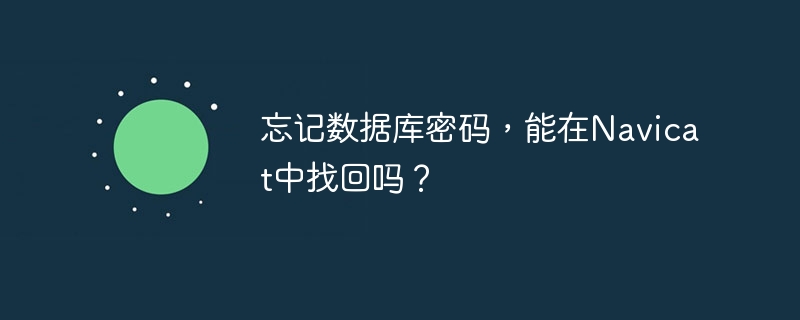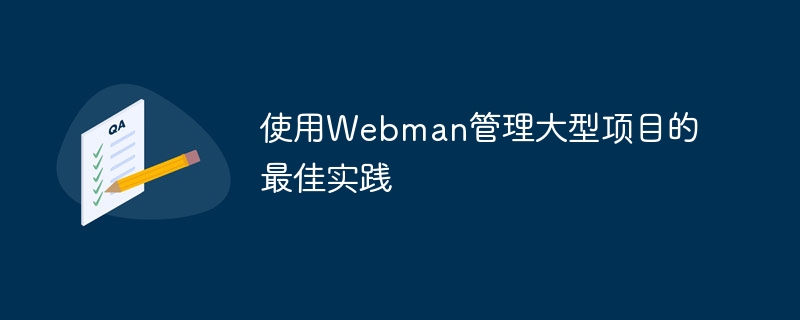
使用Webman管理大型项目的最佳实践
引言:
Webman是一个强大的PHP框架,用于构建大型Web应用程序。随着项目规模的增长,如何有效地管理项目成为一个关键的问题。本文将介绍一些使用Webman管理大型项目的最佳实践,并给出相关的代码示例。
一、模块化开发
在大型项目中,模块化开发是非常重要的。模块化开发能够将代码分为独立的功能模块,使得项目结构更加清晰、易于维护。Webman提供了模块化开发的支持,我们可以通过以下步骤实现:
-
创建一个新的模块:
// 在app目录下创建一个新的模块 php console/webman module:create example
-
在模块中添加控制器:
// 在example模块中创建HomeController <?php namespace appexamplecontroller; use WebmanController; class HomeController extends Controller { public function index() { return $this->view('example/index'); } } -
配置路由:
// 在example模块的config.php文件中添加路由配置 use SupportApp; App::route('GET', '/example', 'appexamplecontrollerHomeController@index');
通过模块化开发,我们可以更加灵活地管理项目代码,同时实现不同模块间的解耦。
二、数据库操作
在大型项目中,数据库操作是常见的需求。Webman内置了PDO数据库操作的支持,我们可以通过以下步骤实现:
-
配置数据库连接:
// 修改config/database.php文件中的数据库配置 return [ 'default' => [ 'driver' => 'mysql', 'host' => '127.0.0.1', 'port' => 3306, 'database' => 'your_database', 'username' => 'your_username', 'password' => 'your_password', 'charset' => 'utf8mb4', 'collation' => 'utf8mb4_unicode_ci', 'prefix' => '', 'strict' => false, 'engine' => null, ], ];
-
进行数据库查询:
// 在控制器中进行数据库查询操作 <?php namespace appexamplecontroller; use WebmanController; use SupportFacadesDB; class UserController extends Controller { public function index() { // SELECT * FROM `users` WHERE `name` LIKE 'John%' $users = DB::table('users')->where('name', 'like', 'John%')->get(); return $this->json($users); } }
通过以上代码示例,我们可以顺利进行数据库操作,实现数据的增删改查。
三、异常处理
在大型项目中,异常处理是必不可少的一环。Webman提供了全局异常处理的功能,我们可以通过以下步骤实现:
-
创建异常处理类:
// 创建app/exceptions/Handler.php文件 <?php namespace appexceptions; use Exception; use WebmanExceptionHandler as ExceptionHandler; use WebmanHttpResponse; class Handler extends ExceptionHandler { public function report(Exception $e): void { // 记录异常日志 } public function render(Exception $e): Response { // 渲染异常响应 return $this->json([ 'code' => $e->getCode(), 'message' => $e->getMessage(), ]); } } -
配置异常处理类:
// 修改config/exception.php文件中的异常处理配置 return [ 'handler' => appexceptionsHandler::class, ];
通过以上配置,当项目中出现异常时,Webman将会自动调用异常处理类进行处理,实现异常的捕获和响应。
结论:
通过模块化开发、数据库操作和异常处理等最佳实践,我们可以更加有效地管理大型项目,提高开发效率和代码质量。Webman作为一个强大的PHP框架,为我们提供了丰富的工具和功能,帮助我们构建高质量的Web应用程序。
本文仅给出了部分最佳实践和代码示例,希望能帮助读者更好地理解和应用Webman框架。在实际开发中,还需要根据具体项目需求做出适当调整和扩展。
参考链接:
- Webman文档:https://doc.webman.io/
- Webman源码:https://github.com/walkor/webman