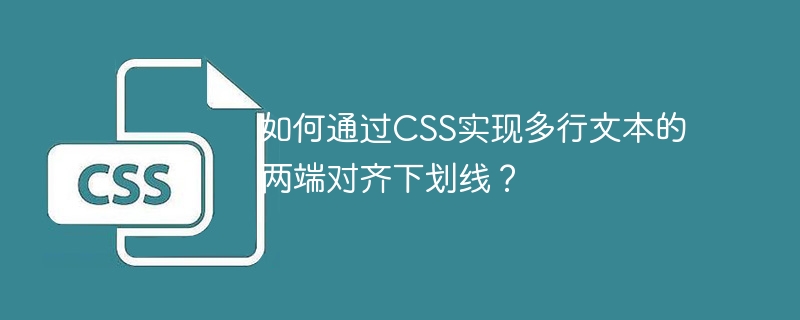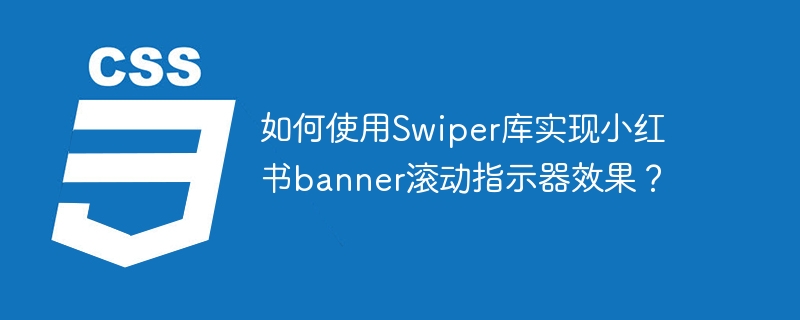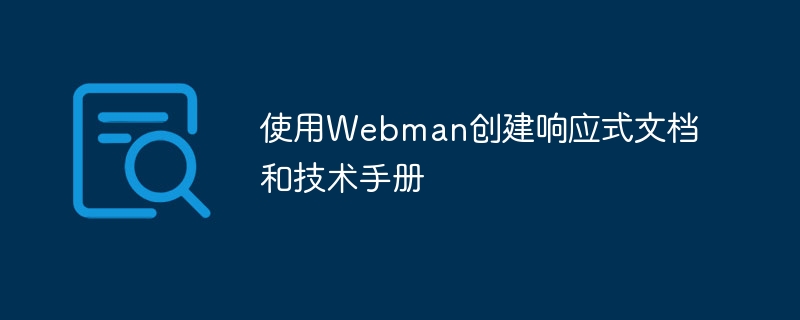
使用Webman创建响应式文档和技术手册
简介:
在现代技术领域,编写文档和技术手册是必不可少的任务。而随着移动设备的普及和屏幕尺寸的多样化,创建响应式文档和技术手册变得非常重要。本文将介绍如何使用Webman创建响应式文档和技术手册,并提供一些代码示例。
一、了解Webman
Webman是一个强大的响应式文档和技术手册生成工具。它基于html、css和JavaScript,提供了丰富的功能和易于使用的界面。使用Webman,你可以轻松创建漂亮且易于浏览的文档和技术手册。
二、创建文档结构
在使用Webman创建文档之前,我们需要先定义文档的结构。以下是一个简单的文档结构示例:
<title>My Document</title><link rel="stylesheet" href="styles.css"><script src="script.js"></script><header><h1>My Document</h1> </header><nav><ul> <li><a href="#section1">Section 1</a></li> <li><a href="#section2">Section 2</a></li> <li><a href="#section3">Section 3</a></li> </ul></nav><main><section id="section1"><h2>Section 1</h2> <p>This is the content of section 1.</p> </section><section id="section2"><h2>Section 2</h2> <p>This is the content of section 2.</p> </section><section id="section3"><h2>Section 3</h2> <p>This is the content of section 3.</p> </section></main><footer><p>Copyright © 2022 My Document. All rights reserved.</p> </footer>
在上面的示例中,我们定义了一个简单的文档结构,包括标题、导航栏、主要内容和页脚。
三、使用Webman生成响应式文档
- 首先,我们需要在Webman中创建一个新的项目。在Webman的界面上,点击“新建项目”,然后输入项目的名称和目录路径。
- 在创建项目后,Webman将提供一个空白的文档结构。你可以使用Webman的界面编辑器,或者直接编辑HTML、CSS和JavaScript文件来修改文档。在这个例子中,我们将直接编辑HTML文件。
- 将上面提供的文档结构示例复制到Webman的HTML编辑器中,并保存文件。
- 接下来,我们需要为文档添加样式。你可以使用Webman的界面编辑器来编辑CSS文件,或者直接编辑styles.css文件。在这个例子中,我们将直接编辑CSS文件。
- 打开styles.css文件,并添加样式规则,如下所示:
body { font-family: Arial, sans-serif; } header, footer { background-color: #333; color: #fff; padding: 10px; } nav ul { list-style-type: none; padding: 0; margin: 0; } nav ul li { display: inline; } nav ul li a { color: #fff; padding: 10px; text-decoration: none; } main { margin: 20px; } section { margin-bottom: 20px; } h1, h2 { margin-bottom: 10px; } footer { text-align: center; }
在上面的示例中,我们定义了一些基本的样式规则,以美化文档的外观。
- 最后,我们需要将相关的JavaScript代码添加到文档中,以使其具备一些交互功能。在Webman的JavaScript编辑器中,添加以下代码:
window.addEventListener('load', function() { var navItems = document.querySelectorAll('nav ul li a'); navItems.forEach(function(item) { item.addEventListener('click', function(event) { event.preventDefault(); var targetId = this.getAttribute('href'); var targetElement = document.querySelector(targetId); targetElement.scrollIntoView({ behavior: 'smooth' }); }); }); });
在上面的代码中,我们获取所有导航链接,并为每个链接添加了一个点击事件,以平滑滚动到目标部分。
- 完成以上步骤后,保存文档并在浏览器中打开。你将看到一个具有响应式布局的文档和技术手册。
结论:
使用Webman创建响应式文档和技术手册非常方便。通过定义文档结构、添加样式和交互功能,你可以轻松地创建漂亮且易于浏览的文档。希望本文的代码示例能够帮助你更好地使用Webman。
© 版权声明
文章版权归作者所有,未经允许请勿转载。
THE END