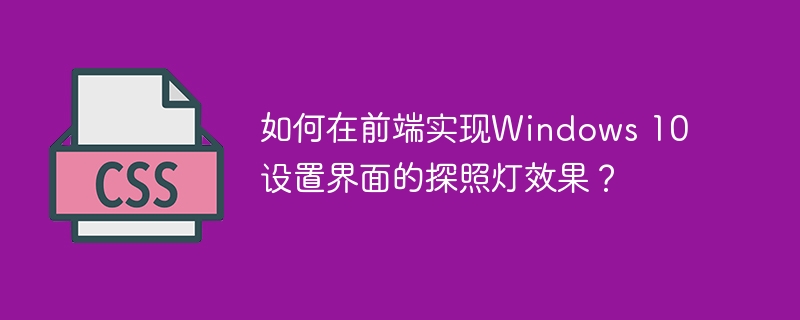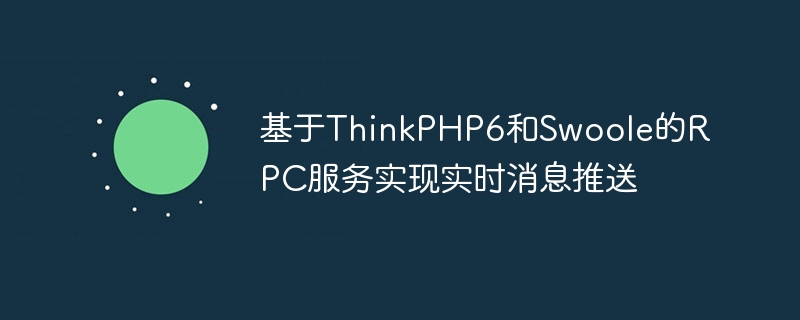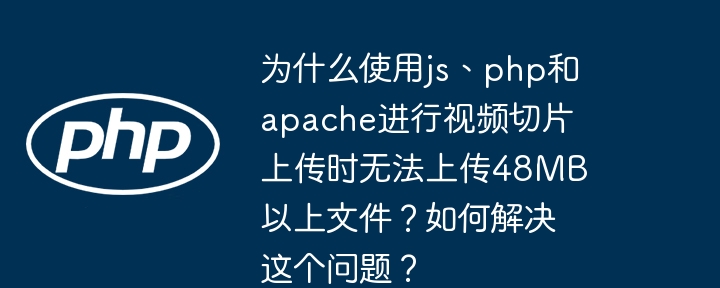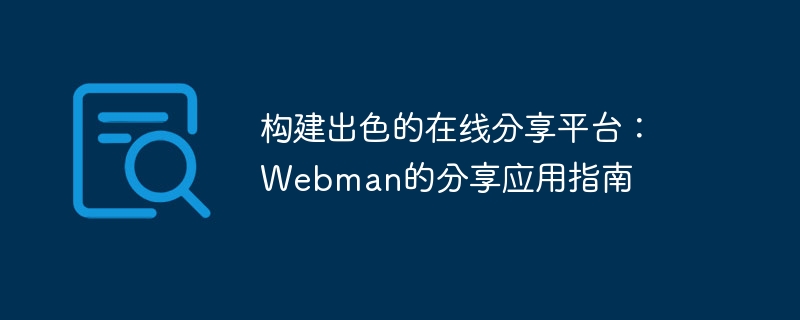
构建出色的在线分享平台:Webman的分享应用指南
随着互联网的不断发展,人们越来越依赖于在线分享平台来获取各种信息和资源。如今,通过分享平台,我们可以轻松地分享照片、视频、文档,与他人交流、合作和学习。在本文中,我们将介绍如何构建一个出色的在线分享平台-Webman,并提供代码示例,以帮助你轻松实现。
- 确定需求
在构建Webman之前,首先要明确你的需求。你的分享平台是为了分享特定类型的内容,比如图片、视频,还是多种类型的内容?是开放式的还是需要用户登录才能分享和访问?这些需求将决定你需要建立哪些功能。 - 搭建基础
在构建Webman之前,你需要搭建一个适合的Web开发环境。选择适合你的编程语言和框架,并确保你有足够的资源来支持你的应用程序。在本文中,我们将以Node.JS和express.js为例。
首先,打开命令行工具,并创建一个新的文件夹,作为你的项目根目录。然后,使用以下命令初始化你的应用程序:
$ npm init
根据提示,输入项目的基本信息。
接下来,安装Express.js和其他可能需要的依赖库:
$ npm install express $ npm install --save-dev nodemon
安装完成后,创建一个新文件 index.js,并添加以下代码:
const express = require("express"); const app = express(); const port = 3000; app.get("/", (req, res) => { res.send("欢迎访问Webman分享平台!"); }); app.listen(port, () => { console.log(`应用程序运行在 http://localhost:${port}`); });
保存文件后,在命令行中运行以下命令以启动应用程序:
$ npx nodemon index.js
你应该能够在浏览器中访问 http://localhost:3000,并看到 “欢迎访问Webman分享平台!”的信息。
- 用户身份验证
如果你希望Webman成为一个需要用户登录的分享平台,你需要实现用户身份验证功能。以下是一个简单的示例,使用Passport.js库来实现基于用户名和密码的本地身份验证:
首先,安装Passport.js和相关依赖库:
$ npm install passport passport-local bcryptjs
创建一个名为 auth.js 的新文件,并添加以下代码:
const passport = require("passport"); const LocalStrategy = require("passport-local").Strategy; const bcrypt = require("bcryptjs"); const users = [ { id: 1, username: "admin", password: "$2a$10$2fk9JntFr9RDTUo1nqbZ4eZAOtZ7wP91lzNHOJN7hYsEIDOvOhuCG" // 密码: 123456 } ]; passport.use( new LocalStrategy((username, password, done) => { const user = users.find(user => user.username === username); if (!user) { return done(null, false, { message: "用户名不存在" }); } bcrypt.compare(password, user.password, (err, result) => { if (err) throw err; if (result === true) { return done(null, user); } else { return done(null, false, { message: "密码不正确" }); } }); }) ); passport.serializeUser((user, done) => { done(null, user.id); }); passport.deserializeUser((id, done) => { const user = users.find(user => user.id === id); done(null, user); }); module.exports = passport;
然后,修改 index.js 文件,添加身份验证相关的代码:
const express = require("express"); const app = express(); const port = 3000; const passport = require("./auth"); app.use(express.json()); app.use(express.urlencoded({ extended: false })); app.use(passport.initialize()); app.use(passport.session()); app.post("/login", passport.authenticate("local"), (req, res) => { res.redirect("/"); }); app.get("/logout", (req, res) => { req.logout(); res.redirect("/"); }); app.get("/", (req, res) => { if (req.isAuthenticated()) { res.send("欢迎访问Webman分享平台!已登录"); } else { res.send("欢迎访问Webman分享平台!请先登录"); } }); app.listen(port, () => { console.log(`应用程序运行在 http://localhost:${port}`); });
通过运行 $ npx nodemon index.js 启动应用程序后,你将能够在浏览器中访问 http://localhost:3000,并进行登录。
以上是Webman分享平台的基本构建和用户身份验证的示例。根据你的需求,你可以进一步添加其他功能,如上传文件、创建分享链接等等。通过以上示例和你的创造力,相信你能构建出一个出色的在线分享平台Webman!
© 版权声明
文章版权归作者所有,未经允许请勿转载。
THE END