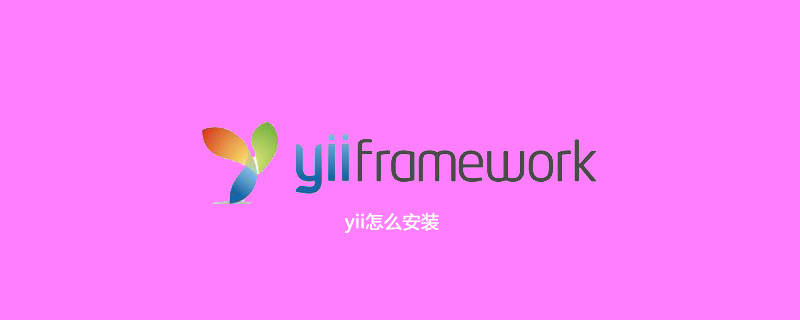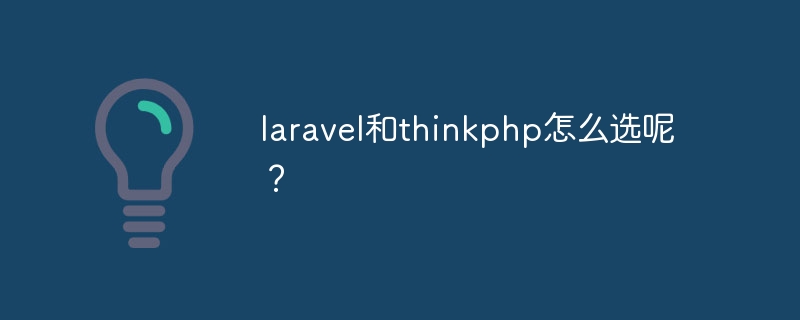随着互联网的高速发展,日志记录服务成为了每个大型 web 应用必不可少的模块。为了方便错误排查、性能监控等各种需求,本文将介绍如何使用 thinkphp6 框架进行异步日志记录操作。
1. 什么是日志记录
在计算机科学领域,日志记录是指将计算机系统中发生的事件和信息记录下来。通常,这些记录都以文件或数据库的形式存储。日志记录有助于了解系统运行状况,及时发现和解决问题,进而提高系统的可靠性和稳定性。
在 web 应用中,日志记录可以帮助开发者更好地了解系统的遇到的问题和错误。依据日志记录,开发者可以清楚地了解应用的行为以及错误发生的位置和时机。
2. thinkphp6 异步日志记录
在应用开发过程中,日志记录是一个必不可少的模块。而且,日志记录经常是一个耗时的操作,如果同步执行的话会影响系统的性能。为此,ThinkPHP6 引入了异步日志记录的功能,让日志记录不再影响应用的响应速度。
通常在控制器或模型中记录日志,我们使用注入 PsrLogLoggerInterface 接口来实现。
立即学习“PHP免费学习笔记(深入)”;
// Controller或Model中 use PsrLogLoggerInterface; public function index(LoggerInterface $logger){ $logger->info('hello world'); }
简单的使用方式。使用异步日志记录,定义一个异步日志记录器:
use MonologLogger; use MonologHandlerStreamHandler; $logger=new Logger("AsyncLogger"); $logger->pushHandler(new StreamHandler('runtime/log/async.log'), Logger::INFO);
日志记录器定义好后,使用队列发送日志记录信息,这里我们选择使用 RabbitMQ 当做队列服务。
// Message类 namespace appcommon; class Message { /** * 记录日志 * @param $level * @param $message * @param array $context * @return bool */ public static function log($level,$message,array $context=[]){ $data=[ 'level'=>$level, 'message'=>$message, 'context'=>$context, 'channel'=>'AsyncLogger', 'datetime'=>date('Y-m-d H:i:s'), 'host'=>$_SERVER['SERVER_ADDR'] ?? '', 'uri'=>$_SERVER['REQUEST_URI'] ?? '', ]; $producer=Queue::getConnection('AsyncLogger',true); $producer->setExchangeOptions(['name'=>'async_logs','type'=>'topic','durable'=>true])->declareExchange(); try{ $producer->publish(json_encode($data),[ 'routing_key' =>'log', 'exchange' =>'async_logs', ]); return true; }catch (Exception $e){ return false; } } }
其中,我们使用 appcommonQueue 类来提供 rabbitmq 的连接实例;data中除了记录日志的信息外,还包含一些环境信息,比如时间、IP地址、请求的uri地址等。
队列处理程序:
// Consumer类 use BunnyMessage; use PsrLogLoggerInterface; class Consumer { /** * @param Message $message * @param LoggerInterface $logger */ public function process(Message $message,LoggerInterface $logger){ $body=$message->content; $data= json_decode($body,true); $channel=$data['channel'] ?? 'default_logger'; $logger->notice($data['message'], $data); } }
当然,我们还需要一个辅助处理日志的类。
// Queue类 namespace appcommon; use BunnyAsyncClient; use BunnyChannel; use BunnyMessage; use BunnyProtocolMethodBasicConsumeOkFrame; use BunnyProtocolMethodChannelCloseFrame; use BunnyProtocolMethodChannelCloseOkFrame; use BunnyProtocolMethodConnectionCloseFrame; use BunnyProtocolMethodConnectionCloseOkFrame; use BunnyProtocolMethodConnectionStartFrame; use BunnyClientStateEnum; use BunnyMessage as BunnyMessage; class Queue { /** * @param string $queueName * @return Client|null */ public static function getConnection(string $routingKey, bool $persistent=false):?Client { $config=config('rabbitmq.async_log'); $client=new Client([ 'host' => $config['host'], 'port' => $config['port'], 'user' => $config['user'], 'password' => $config['password'], 'vhost' => $config['vhost'],//注意此处改为需要的 VHOST 'concurrency' => 2, ]); try{ $client->connect(); $client->channel() ->then(function (Channel $channel) use($client,$routingKey,$persistent){ $channel->exchangeDeclare('async_logs','topic',true,true); $channel->queueDeclare($routingKey, $passive=false,$durable=true,$exclusive=false,$autoDelete=false,$nowait=false); $channel->queueBind($routingKey, 'async_logs', $routingKey); $channel->consume( function ($msg, Channel $channel, BunnyMessage $message) use($client,$routingKey){ $className=config('rabbitmq.async_log.consumer'); $consumer=new $className($client,$routingKey); $consumer->process($message,app('log.async_logger')); $channel->ack($msg);//处理消息 }, $routingKey,//队列Name '',//消费Tag false,//no_local false,//no_ack false,//exclusive $persistent ? ['delivery_mode'=>2] : [] ); }); }catch (Exception $e){ return null; }finally{ return $client; } } }
上面这段代码中定义了队列连接的 host、port 等,通过 $client->channel() 创建了一个 channel 对象,通过 $channel->exchangeDeclare() 和 $channel->queueDeclare() 创建了 exchange 和 queue,并将它们进行了绑定。最后,使用 $channel->consume() 异步消费队列的消息,并将消息发送到消息处理类中。
3. 总结
本文介绍了如何使用 ThinkPHP6 框架进行异步日志记录操作,使日志记录不再影响应用的响应速度。总体来说,以下是操作步骤:
- 开发自己的异步日志记录器
- 使用 RabbitMQ 进行消息队列处理
- 编写消息处理程序
在实际项目中,我们需要根据具体的需求来优化代码和调整队列的配置。通过异步记录日志,可以有效提高 web 应用的运行效率,并提高系统的稳定性与可靠性。