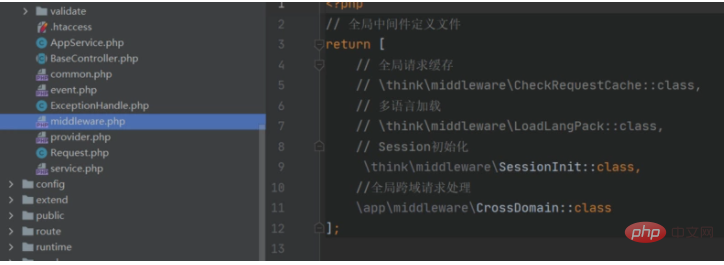laravel实现ajax分页
随着互联网的发展和技术的进步,现代Web应用程序对于用户体验的要求越来越高。而在这样的应用程序中,分页是不可或缺的一个功能。在传统的分页方式中,使用传统的页面刷新方法进行页码跳转和数据加载,这样会导致用户体验的降低,特别是数据量庞大时,用户需要等待较长时间才能看到想要的内容。因此,一种新的分页方式被广泛使用——Ajax分页。
Laravel框架提供了强大的支持,并且可以让我们轻松地实现Ajax分页。本文将介绍如何使用laravel实现ajax分页。
- 配置路由
首先,我们需要配置路由来支持Ajax分页。在web.php文件中添加下面的路由:
Route::get('/posts', 'PostController@index'); Route::get('/posts/fetch_data', 'PostController@fetch_data');
- 创建控制器
接下来,我们需要创建一个控制器来处理请求。运行以下命令在Laravel中创建PostController:
php artisan make:controller PostController
在PostController中添加以下代码:
<?php namespace AppHttpControllers; use IlluminateHttpRequest; use AppPost; class PostController extends Controller { public function index() { $posts = Post::paginate(5); return view('posts.index', compact('posts')); } public function fetch_data(Request $request) { if($request->ajax()) { $posts = Post::paginate(5); return view('posts.data', compact('posts'))->render(); } } }
我们使用paginate方法来获取帖子数据。在fetch_data方法中,我们使用一个名为data的blade视图来呈现数据,如下所示:
<div class="row"> @foreach($posts as $post) <div class="col-md-6"> <div class="card mb-3"> @@##@@image }}" alt="{{ $post->title }}"> <div class="card-body"> <h5 class="card-title">{{ $post->title }}</h5> <p class="card-text">{{ $post->excerpt }}</p> <a href="{{ route('posts.show', $post) }}" class="btn btn-primary">Read More</a> </div> </div> </div> @endforeach </div>
- 创建视图
现在,我们需要创建一个视图来显示帖子数据并启用Ajax分页。在resources/views/posts/index.blade.php文件中添加以下内容:
@extends('layouts.app') @section('content') <div class="container"> <div id="posts"> @include('posts.data') </div> <div class="d-flex justify-content-center"> {{ $posts->links() }} </div> </div> @endsection @section('scripts') <script> $(document).ready(function() { $(document).on('click', '.pagination a', function(e) { e.preventDefault(); var page = $(this).attr('href').split('page=')[1]; fetch_data(page); }); }); function fetch_data(page) { $.ajax({ url:"/posts/fetch_data?page="+page, success:function(data) { $('#posts').html(data); } }); } </script> @endsection
在这里,我们使用了blade的@pagination指令来呈现页码链接,同时包含data.blade.php中的数据。在@scripts指令中,我们使用jQuery来处理点击事件并呈现数据。
- 创建样式
最后,我们需要添加一些样式,使页面看起来更漂亮。在public/css/app.css文件中添加以下代码:
.card { border: none; } .card-text { color: #555; } .card-img-top { height: 220px; object-fit: cover; }
现在我们的Laravel应用程序就准备好使用Ajax分页了!当用户点击页码链接时,页面将无需刷新而加载数据。这样可以大大提高用户体验,尤其是在数据量特别大的情况下。
总结
本文介绍了如何使用Laravel框架来实现Ajax分页。通过使用Ajax分页,可以极大地提高用户在您的Web应用程序中的体验,尤其是在数据量大的情况下。使用Laravel框架,我们可以轻松地实现这一功能,并优化我们的应用程序。希望这篇文章对您有所帮助!