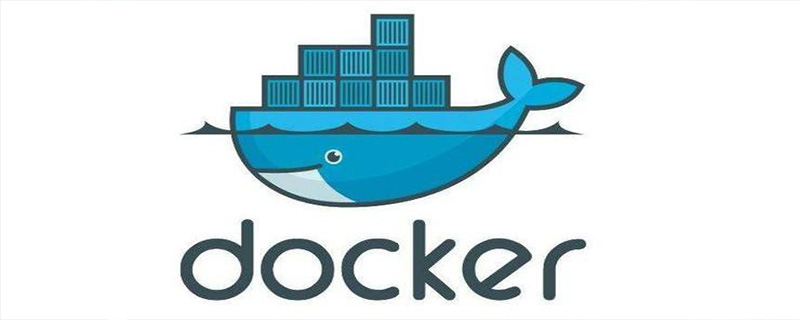
docker与虚拟机的主要区别:
docker 是一个开源的应用容器引擎,让开发者可以打包他们的应用以及依赖包到一个可移植的容器中,然后发布到任何流行的 Linux 机器上,也可以实现虚拟化。容器是完全使用沙箱机制,相互之间不会有任何接口。
虚拟机(Virtual Machine)指通过软件模拟的具有完整硬件系统功能的、运行在一个完全隔离环境中的完整计算机系统。
虚拟机与容器区别
启动时间:Docker秒级启动,虚拟机分钟级启动。
轻量级:docker镜像大小通常以M为单位,虚拟机以G为单位。容器资源占用小,要比虚拟机部署更快速。
性能:docker共享宿主机内核,系统级虚拟化,占用资源少,没有Hypervisor层开销,性能基本接近物理机; 虚拟机需要Hypervisor层支持,虚拟化一些设备,具有完整的GuestOS,虚拟化开销大,因而降低性能,没有容器性能好。
安全性:由于共享宿主机内核,只是进程级隔离,因此隔离性和稳定性不如虚拟机,docker具有一定权限访问宿主机内核,存在一定安全隐患。
使用要求:VM基于硬件的完全虚拟化,需要硬件CPU虚拟化技术支持; docker共享宿主机内核,可运行在主流的Linux发行版,不用考虑CPU是否支持虚拟化技术。
更多相关教程,请关注PHP中文网docker教程栏目。
© 版权声明
文章版权归作者所有,未经允许请勿转载。
THE END
喜欢就支持一下吧
相关推荐













