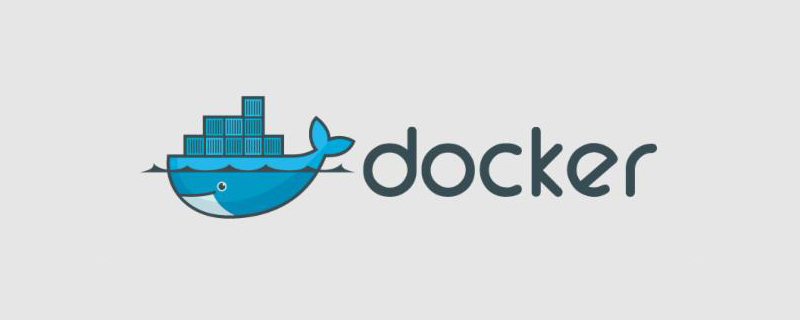
现象如下:
1、内/外网 IP 和 域名 可以 ping 通
2、容器内无法访问宿主机所在内网及外网的 Web 服务(404)
3、通过 cURL 查看返回头信息感觉是所有 Web 请求被中转到一个固定的 nginx 服务器
4、所有容器(包括新创建的)均出现以上问题
解决方法如下:
通过重建 docker0 网络即可解决问题。
命令如下:
$ sudo service docker stop $ sudo pkill docker $ sudo iptables -t nat -F $ sudo ifconfig docker0 down $ sudo brctl delbr docker0 $ sudo service docker start
相关教程推荐:docker教程
© 版权声明
文章版权归作者所有,未经允许请勿转载。
THE END
喜欢就支持一下吧
相关推荐













