
1、下载中文包
打开终端界面,使用su – root切换到超级用户,然后输入yum install -y “@Chinese support”,回车。
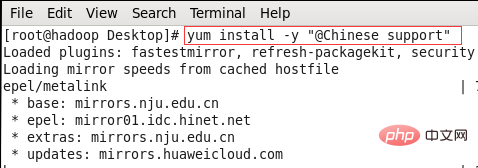
(推荐教程:centos使用教程)
2、然后点击桌面左上角的System->Perference,在里面可以看到一个input Method,点击进去。
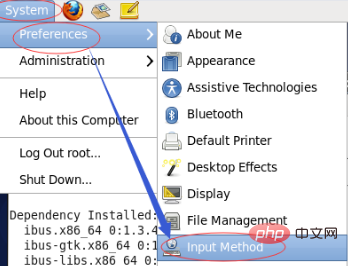
3、选中Enable前面的方框,点击Input Method。
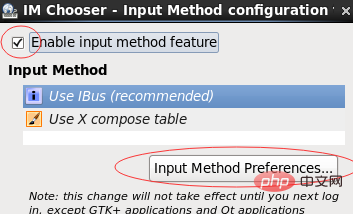
4、在打开的窗口中选择中间那个Input Method选项卡,再点击select input method,在里面依次选择Chinese->pinyin,选中后点击右边的add,就将中文输入法添加到系统当中了。
相关视频教程推荐:centos使用教程
© 版权声明
文章版权归作者所有,未经允许请勿转载。
THE END
喜欢就支持一下吧














