
1、将网络设置为桥接模式
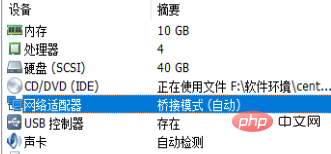
2、在宿主机上查看所需要的信息
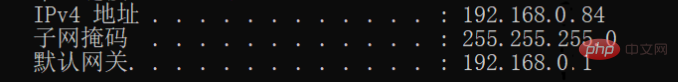
我们这里需要IPv4地址、子网掩码、默认网关三个数据。
(推荐教程:centos使用教程)
3、编辑配置文件
可能最后的名字不一样,如果不一样就自己换一下
vi /etc/sysconfig/network-scripts/ifcfg-ens33
根据如下参考配置文件修改自己的配置文件
TYPE="Ethernet" PROXY_METHOD="none" BROWSER_ONLY="no" #设置静态ip BOOTPROTO="static" DEFROUTE="yes" IPV4_FAILURE_FATAL="no" IPV6INIT="yes" IPV6_AUTOCONF="yes" IPV6_DEFROUTE="yes" IPV6_FAILURE_FATAL="no" IPV6_ADDR_GEN_MODE="stable-privacy" NAME="ens33" UUID="1f3f4a9a-858d-47f6-b1f5-287ac6457216" DEVICE="ens33" ONBOOT="yes" #输入你想设置的ip地址 IPADDR="192.168.0.202" PREFIX="24" #设置网关 gateway="192.168.0.1" #子网掩码 NETMASK=255.255.255.0 DNS1="8.8.8.8" IPV6_PRIVACY="no"
说明:
IPADDR的值要与步骤2中的IPv4地址处于同一网段;
GATEWAY为步骤2中的默认网关;
NETMASK为步骤2中的子网掩码
4、重启网络
systemctl restart network.service
相关视频教程推荐:centos使用教程
© 版权声明
文章版权归作者所有,未经允许请勿转载。
THE END
喜欢就支持一下吧
相关推荐

















