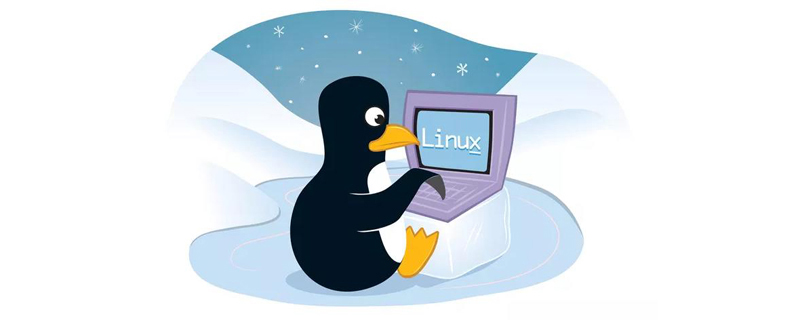
linux查看虚拟内存使用vmstat命令。
vmstat是Virtual Meomory Statistics(虚拟内存统计)的缩写,可对操作系统的虚拟内存、进程、CPU活动进行监控。是对系统的整体情况进行统计,不足之处是无法对某个进程进行深入分析。
默认情况下,vmstat命令并没有安装,需要安装sysstat包,该包里含有vmstat程序.
基本参数:
vmstat [-a] [-n] [-t] [-S unit] [delay [ count]]
[-a]:显示活跃和非活跃内存
[-n]:只在开始时显示一次字段名,针对多次收集信息的情况输出人性化一点
[-t]:在每条信息的末尾,显示收集信息的时间
[-S unit]:使用指定单位显示。参数有 k 、K 、m 、M ,分别代表1000、1024、1000000、1048576字节(byte)。默认单位为K(1024 bytes)
[delay [count]]:delay是信息收集间隔,count是信息收集的次数。
vmstat [-s] [-n] [-S unit]
[-s]:显示内存相关的统计信息
vmstat [-m] [-n] [delay [ count]]
[-m]:显示slabinfo,slabinfo信息记录在/proc/slabinfo文件中。slab是linux的一个内存分配机制。
vmstat [-d] [-n] [delay [ count]]
[-d]:显示相关磁盘的统计信息
注:这个跟楼下-p的区别统计信息的不同、统计对象这个是磁盘-p是子分区、这个不能指定全部输出
vmstat [-p disk partition] [-n] [delay [ count]]
[-p disk partition]:显示磁盘子分区的统计信息,这里没有iostat的信息那么有用
vmstat [-f]
[-f]:开机启动至今的fork数量
注:这里的fork应该是内核的fork()函数,在父进程中,fork返回新创建子进程的进程ID
© 版权声明
文章版权归作者所有,未经允许请勿转载。
THE END














