本篇文章给大家带来的内容是关于如何使用describeregions查询可以使用的地域,有一定的参考价值,有需要的朋友可以参考一下,希望对你有所帮助。
DescribeRegions
请求参数
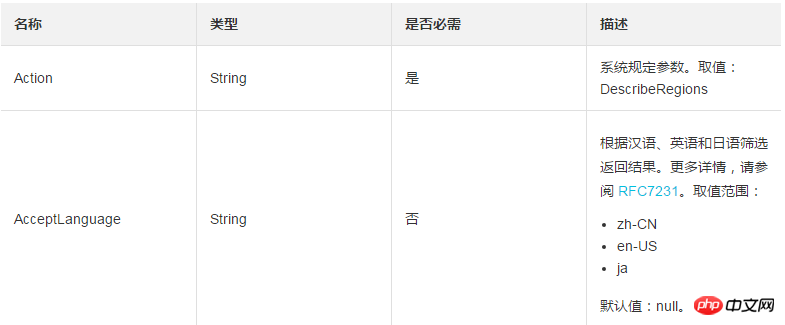
返回参数
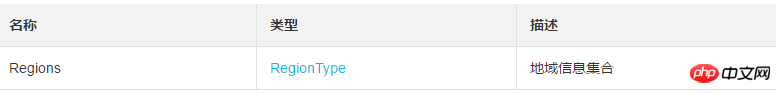
示例
请求示例
https://ecs.aliyuncs.com/?Action=DescribeRegions &
返回示例
XML 格式
<describeregionsresponse> <requestid>611CB80C-B6A9-43DB-9E38-0B0AC3D9B58F</requestid> <regions> <region> <regionid>cn-hangzhou </regionid> </region> <region> <regionid>cn-qingdao</regionid> </region> </regions></describeregionsresponse>
JSON 格式
{ "RequestId": "611CB80C-B6A9-43DB-9E38-0B0AC3D9B58F", "Regions": { "Region": [{ "RegionId": "cn-hangzhou " }, { "RegionId": "cn-qingdao" }] } }
错误码
全是公共错误码。更多错误码,请访问 API 错误中心。
© 版权声明
文章版权归作者所有,未经允许请勿转载。
THE END














