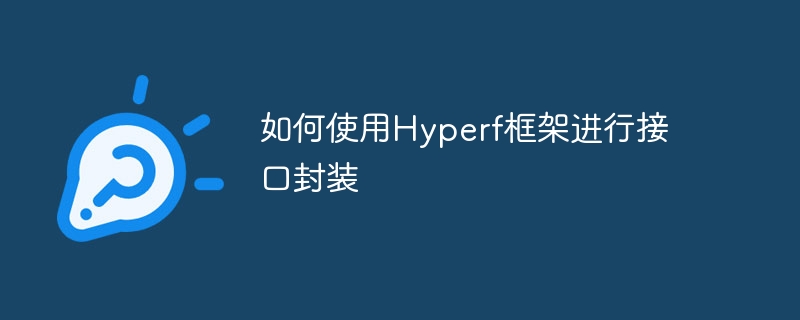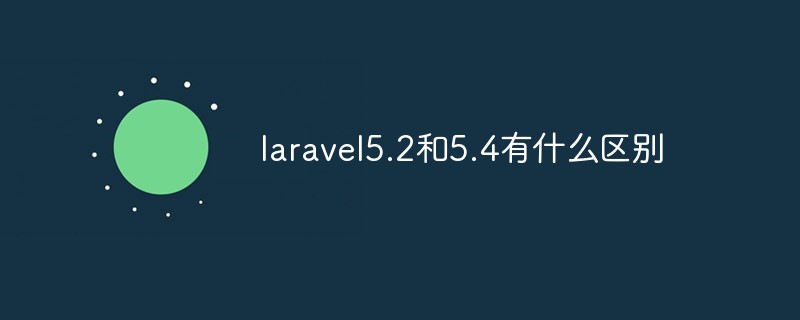thinkphp5.0清除缓存的方法:1、通过“public function clear_sys_cache(){…}”方法清除模版缓存;2、通过“public function clear_log_chache(){…}”方法清除日志缓存并删出log空目录即可。

本教程操作环境:Windows7系统、thinkphp5.0版、Dell G3电脑。
thinkphp5.0 怎么清除缓存?
thinkphp5.0清除缓存、模版缓存和日志缓存的方法
直接写入cache模块中,生成控制器
立即学习“PHP免费学习笔记(深入)”;
namespace appcachecontroller; use thinkController; use thinkCache;
具体方法如下:
public function Index() { return $this->fetch(); } //清除模版缓存不删除cache目录; public function clear_sys_cache() { Cache::clear(); $this->success('清除成功', 'Index/index'); } //清除模版缓存但不删除temp目录; public function clear_temp_ahce() { $path = glob(TEMP_PATH . '*.php'); array_map('unlink', $path); $this->success('清除成功', 'Index/index'); } //清除日志缓存并删出log空目录; public function clear_log_chache() { $path = glob(LOG_PATH . '*'); foreach ($path as $item) { //dump(glob($item .DS. '*.log')); array_map('unlink', glob($item . DS . '*.log')); rmdir($item); } $this->success('清除成功', 'Index/index'); }
推荐学习:《thinkPHP视频教程》
© 版权声明
文章版权归作者所有,未经允许请勿转载。
THE END
喜欢就支持一下吧
相关推荐