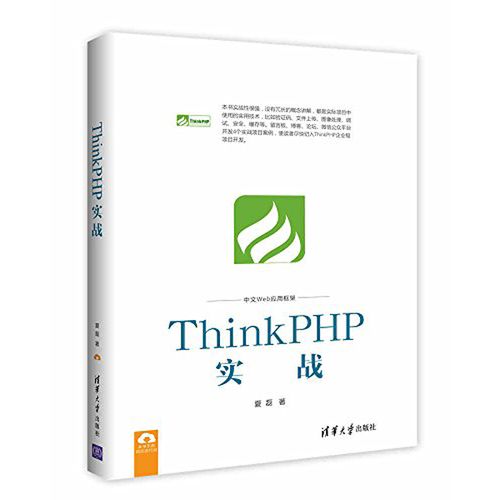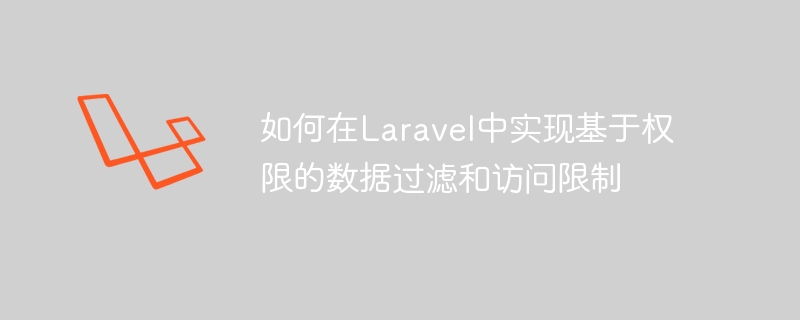近段时间,在为公司开发网站管理系统页面,有些客户要求,上传的照片要能够自动添加水印功能,以防止其他人复用或者盗用一些比较重要的图片,给公司带来不必要的麻烦和损失,并且也能够防止别人进行图片的侵权。通过反复研究,结合layui,初步完成了图片的上传以及水印功能的添加。在这里列出部分重要代码,希望对大家有用。
首先,第一步需要安装图片处理插件,而安装此插件首先要在自己的电脑安装Composer软件,TP5.1操作手册提供了Composer的安装步骤:
在 Linux 和 Mac OS X 中可以运行如下命令:
curl -sS https://getcomposer.org/installer | php mv composer.phar /usr/local/bin/composer
在 Windows 中,你需要下载并运行 Composer-Setup.exe。具体的安装在这里就不详说了,安装完成Composer软件之后,就需要安装图片插件了,打开运行窗口(系统键+R),输入cmd,回车后,定位到自己的项目目录,然后运行:composer require topthink/think-image。
安装完成后就可以进行下一步的工作了。
下面是我的部分代码,仅供大家参考。
【HTML】
nbsp;html> <meta> <title>{$site.company}会员管理系统</title> <link> <link> <script></script> <div> <div> <label>照片上传</label> <div> <input> </div> <div> <button>上传照片</button> </div> </div> <div> <div> <div> <div> @@##@@ <p></p> </div> </div> </div> </div> <div> <div> <input> </div> </div> </div> <script> layui.use(['form','layer','upload','element'], function(){ $ = layui.jquery; var form = layui.form ,layer = layui.layer; var upload = layui.upload; var element = layui.element; //常规使用 - 普通图片上传 var uploadInst = upload.render({ elem: '#face1' ,url: '{:url("uploadFile")}' ,before: function(obj){ //预读本地文件示例,不支持ie8 obj.preview(function(index, file, result){ $('#face_show').attr('src', result); //图片链接(base64) }); element.progress('demo', '0%'); //进度条复位 layer.msg('上传中', {icon: 16, time: 0}); } ,done: function(data){ //如果上传失败 if(data.code > 0){ layer.msg('上传成功'); document.getElementById('face').value = data.path; $('#faceText').html(''); //置空上传失败的状态 }else { layer.msg('上传失败',{icon:2}); } } ,error: function(){ //演示失败状态,并实现重传 var demoText = $('#faceText'); demoText.html('<span style="color: #FF5722;">上传失败 <a class="layui-btn layui-btn-xs demo-reload">重试'); demoText.find('.demo-reload').on('click', function(){ uploadInst.upload(); }); } //进度条 ,progress: function(n, index, e){ element.progress('demo', n + '%'); //可配合 layui 进度条元素使用 if(n == 100){ layer.msg('上传完毕', {icon: 1}); } } }); form.on('submit(add)', function(data){ console.log(data); //发异步,把数据提交给php $.post('{:url('save')}',$('form').serialize(),function(data){ if(data.code == 1){ layer.msg(data.msg); setTimeout(function(){parent.window.location.reload();},1000); }else{ layer.alert(data.msg, {icon: 6}); } }) return false; }); }); </script>
【图片上传】
public function uploadFile(){ //获取上传文件信息 $file = request()->file('file'); //以在上传目录下面生成以当前日期为子目录,存放上传文件 $path = date("Ymd"); //以当前时间和100~1000之间的随机数作为文件名称 $filename = time().rand(100,1000); //将上传的文件移动到指定目录下 $info = $file->move('uploadfile/'.$path.'/',$filename); //验证图片并移动到指定目录 if ($info){ //返回上传成功提示信息 //获取图片的名字 $imgName = $info->getFilename(); $size = $info->getInfo('size'); //获取图片的路径 $photo1 ='/uploadfile/'.$path.'/'.$info->getSaveName(); return json(['code'=>1,'path'=>$photo1]); }else{ //返回上传失败提示信息 return $file->getError(); } }
【水印类库】
namespace appapiclasses; use thinkImage; class imgWaterClass { /**图片文字水印 * object(thinkImage)#47 (3) { ["im":protected] => resource(96) of type (gd) ["gif":protected] => NULL ["info":protected] => array(4) { ["width"] => int(750) ["height"] => int(450) ["type"] => string(4) "jpeg" ["mime"] => string(10) "image/jpeg" } } * */ public function imageWaterText($path,$text){ $img = ".".$path; $image = Image::open($img); $image->text($text,'./static/style/font/simsun.ttc',20,'#ffffff',9 ,"-10px")->save($img); return $img; } public function imageWaterImg($path,$logo){ $img = ".".$path; $logo = ".".$logo; $image = Image::open($img); $image->water($logo,Image::WATER_SOUTHEAST)->save($img); return $img; } }
【后台程序处理】
public function save(){ $data = Request::param(); $water = new imgWaterClass(); $img_url = $data['face'];//需要添加水印的图片 $path = "/uploads/logo.png";//水印图片 $img = $water->imageWaterImg($img_url,$path);//添加水印图片 $img_text = $water->imageWaterText($img_url,'我是水印');//添加水印文字 if($img){ return ['code'=>1,'msg'=>'保存成功']; }else{ return ['code'=>0,'msg'=>'保存失败']; } }
这是我根据我的实际操作写的一部分代码,希望对各位能够有所帮助。
谢谢!
相关推荐:最新的10个thinkphp视频教程
© 版权声明
文章版权归作者所有,未经允许请勿转载。
THE END