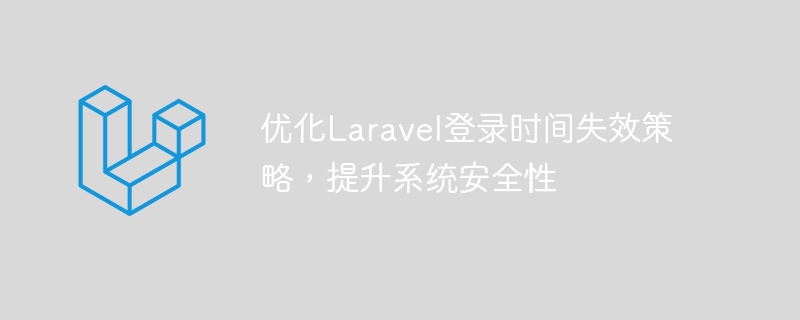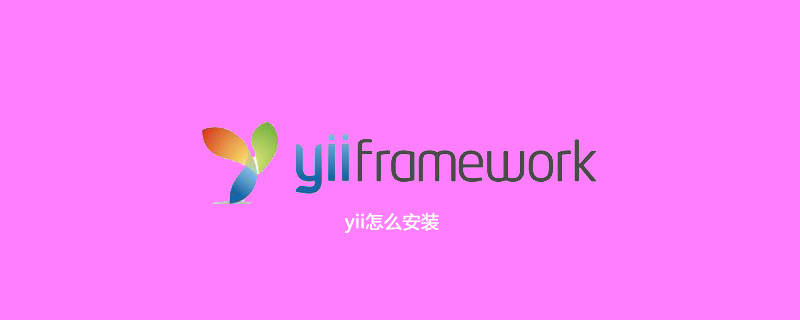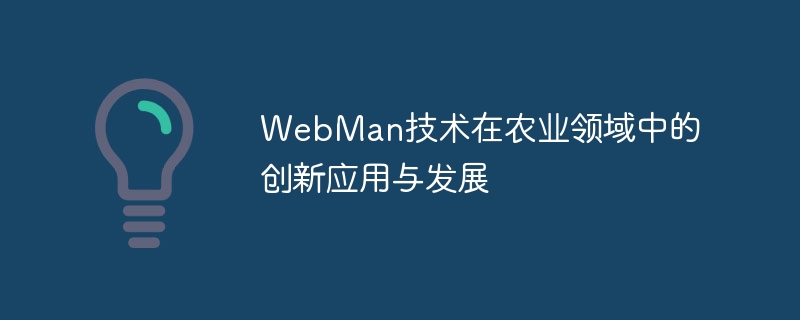下面由thinkphp框架教程栏目给大家介绍thinkphp5.1和php、vue.js实现前后端分离和交互,希望对需要的朋友有所帮助!
主要目标是使用vue.js把前端获取的账号和密码传到后台,然后使用tp5.1框架获取前端的值,并返回token等一些值。然后使用localstorage.setitem()把数据存入前端。在之后的访问中,把localstorage.setitem()保存的值返回到后台,使后台获取相应的值,并根据这个值获取数据库的值,并判断这个值是否成立,最后把成功或者失败的指令或者值返回到前端。前端根据获得的值实现某项操作,或者跳转。
1.准备工作,在前端login.html调用vue.js和axios.js。这里还调用了饿了吗的一些简单ui的使用。
<script></script>//vue.js的使用 <script></script>//axios的使用 <link><script></script>//饿了吗ui js和css的调用。
vue.js和axios.js的详细使用。详细可看https://cn.vuejs.org/v2/guide/ vue.js教程和https://www.kancloud.cn/yunye/axios/234845
axios.js的教程。前端login.html传值代码如下:
<script>//返回信息到前端 const app = new Vue({ el: '#app',//对应使用id="app"获取信息。 data() { return { admin: "", password: "", dd:"",//定义是三个变量初始化都为空可在id="app"的页面编写{{admin}}返回admin的值 } }, methods: {//参数的传递 login: function () { var $this = this; console.log("登录触发");//打印返回 axios({ method: 'post', url: 'http://127.0.0.1/xiangbb/tp5/public/user', data: { admin: this.admin, password: this.password } })//使用axios根据地址把data的数组值根据post进行传输,this.admin和this.password是定义<input v-model="admin">获取 .then(function (response) {//成功400或401 执行。 //$this.dd = response.data;//获取后台数据 //console.log(response.data.access_token); localStorage.setItem('token', response.data.access_token);//本地存储token值 window.location.href="../index/index.html";//跳转页面 }) .catch(function (error) { $this.$message.error('账号或密码错误!');//失败,出现错误,返回弹窗 console.log(error); }); } }, mounted() {//在模板渲染成html后调用,这里未使用,配套的created在模板渲染成html前调用 } }) </script>
还需设置config配置文件 app.php
立即学习“PHP免费学习笔记(深入)”;
'default_return_type' => 'json',
在database.php连接数据库
下面是后台获取数据,对数据进行操作。这里面主要使用了tp5.1的请求和模型,还有就是对jwt的使用,详细看https://github.com/firebase/php-jwt
<?php namespace appindexcontroller;//表示放置位置 use thinkController;//控制器基类 use FirebaseJWTJWT;//调用库 jwt 类 use thinkRequest;//请求对象类 use appcommonmodelUser as Muser;//模型 class User extends Controller { public function user() { //echo $_COOKIE["user"];//前端传参到这里 $admin=input('post.admin'); $password=input('post.password');//获取前端 $user=db('user')->where('admin',$admin)->where('password',$password)->find();//删选 //dump($user); if($user)//使用jwt方法 { $key = config("app.jwt_key");//key值,唯一保密,在config的app下的jwt_key $token = array( "iss" => "http://127.0.0.1/xiangbb/tp5/public/user",// 签发地址 "aud" => "http://127.0.0.1/xiangbb/qian/login/login.html#",//面向对象地址 "iat" => time(),//创建时间 "nbf" => time(),//生效时间 'exp' => time() + 3600, //过期时间-10min 'sub' => $user['id'],//传递的id值 ); $jwt = JWT::encode($token, $key);//加密 //$decoded = JWT::decode($jwt, $key, array('HS256'));//解密 return [ "access_token" => $jwt,//加密数据 "token_type" => "Bearer",//类别 "expires_in" => 3600,// 过期时间 ];//返回数组 } return response()->code(401);//如找不到 返回401指令 } }
后台User.php根据获取的数据跟数据库进行比对,但账号密码正确时,返回一串带有那个账户的唯一id和别的数据返回到前端,前端保存该值,并使用该值获取该用户的相应数据并显示在前端。一样,把那几个js调用,然后js代码如下:
<script> const app = new Vue({ el: '#app', data() { return { token: "", http: {}, } }, methods: { }, created() { this.token = localStorage.getItem('token');//在登录页面验证成功而保存的token值,进行获取 this.http = axios.create({//整理token的值 baseURL: 'http://127.0.0.1/xiangbb/tp5/public/', timeout: 5000, headers: {'Authorization': "Bearer "+this.token} }); if(!this.token)//若this.token不存在时返回登录页面 { window.location.href="../login/login.html"; } else { this.http.get('/user')//调用上面的http,把值传回后台 .then(function (response) { console.log(response); }) .catch(function (error) {//token错误返回登录页面 window.location.href="../login/login.html"; console.log(error); }); } } }) </script>
路由route.php接收,并跳转到中间件,对传递的值进行验证,以此判断是否进入控制器,进行以后的操作,使用中间件,方便以后判定不需要在控制器每个函数上都写上方法。
Route::rule('user','index/user/show','GET')->middleware('verify_user');//路由接收,跳转中间件判断
中间件VerifyUser.php代码如下:
<?php namespace apphttpmiddleware;//文件位置 use thinkRequest;//请求 use FirebaseJWTJWT;//jwt use appcommonmodelUser;//模型 class VerifyUser { public function handle(Request $request, Closure $next)//使用模型 { $Authorization = $request->header('Authorization');//获取前端传递的值 if(!isset($Authorization)) return response()->code(401);//检测变量是否存在,不存在返回401 $key =config("app.jwt_key");//key值 定义在config下的app的jwt_key $token_type = explode(" ",$Authorization)[0];//根据空格隔开获取第零个字符串 $token = explode(" ",$Authorization)[1];//根据空格隔开获取第一个字符串 if($token_type == 'Bearer')//判断$token_type是否正确 { try { $decoded = JWT::decode($token, $key, array('HS256'));//解密 $request->user = $user = User::get($decoded->sub);//获取解密后的用户id if(!$user||$decoded->exp<time>code(401); }catch(Exception $e) { //捕获异常,返回401,可能解密失败,$e可返回失败原因 return response()->code(401); } } else {//$token_type错误也返回401 return response()->code(401); } return $next($request);//当没有执行401时,执行到下一个请求,可能有多个中间件或者路由。 } }</time>
当中间件执行完,则跳转到控制器User.php
public function show(Request $request)//请求,依赖注入 { $user = Muser::get($request->user['id']);// 模型,获取数据库id相同的表数据,默认表名为Muser的原名 User return $user;//返回对应数据 }
至此,一个简单的关于账号密码输入登陆的前后端分离制作好了,代码中应该还不够严谨,还需要优化。