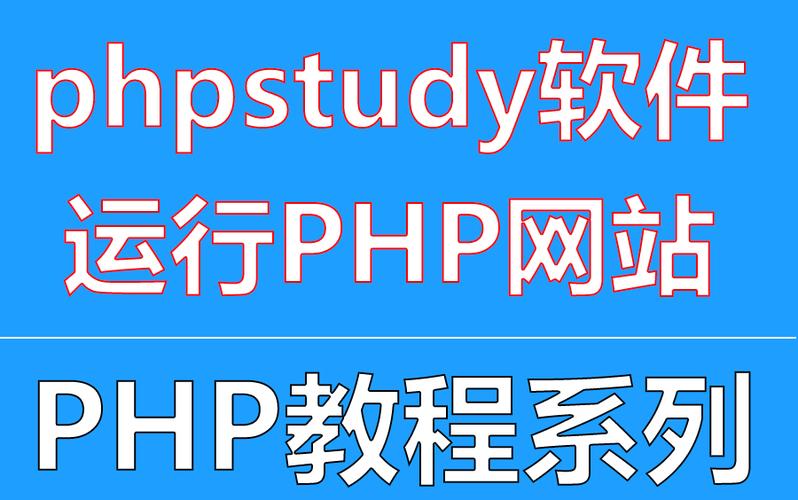引入方式有多种:
1、可以直接在视图页面上引入
<?php use YIIhelpersHtml;?>=Html::cssFile('@web/css/index.css')?>=Html::JSFile('@web/js/jquery.min.js')?>
2、可以直接写原生代码引入,路径是项目目录/web/css 或者/js
<script></script>
3、可以使用assetBundle管理css样式及js脚本
资源包定义:basic/assets/AppAsset.php
<?php /** * @link http://www.yiiframework.com/ * @copyright Copyright (c) 2008 Yii Software LLC * @license http://www.yiiframework.com/license/ */ namespace appassets; use yiiwebAssetBundle; /** * @author Qiang Xue <qiang.xue@gmail.com> * @since 2.0 */ class AppAsset extends AssetBundle{ public $basePath = '@webroot'; public $baseUrl = '@web'; public $css = [ 'css/site.css', 'css/base.css' ]; public $js = [ 'js/sliders.js' ]; public $depends = [ //依赖包,没有可以不写 'yiiwebYiiAsset', 'yiibootstrapBootstrapAsset', ]; //定义按需加载JS方法,注意加载顺序在最后 public static function addScript($view, $jsfile) { $view->registerJsFile($jsfile, [AppAsset::className(), 'depends' => 'apiassetsAppAsset']); } //定义按需加载css方法,注意加载顺序在最后 public static function addCss($view, $cssfile) { $view->registerCssFile($cssfile, [AppAsset::className(), 'depends' => 'apiassetsAppAsset']); } }
在视图文件开头写入:
立即学习“前端免费学习笔记(深入)”;
<?php use yiihelpersHtml;use appassetsAppAsset; AppAsset::register($this); ?>
到现在为止,我们可以在浏览器上测试,发现并没有引入css和js文件,这里要注意了,我们还需要最后一步:
在视图文件中我们要加入一下代码(注:如果我们使用公共视图文件,可以加入到公共视图文件,如果没有使用,可以放到单独页面中)
<?php $this->beginPage() ?> <?php $this->head() ?> <?php $this->beginBody() ?> <?php $this->endBody() ?> <?php $this->endPage() ?>
4、不需要在资源包管理器中定义方法,只要在视图页面中直接引入即可
AppAsset::register($this); //css定义一样 $this->registerCssFile('@web/css/font-awesome.min.css',['depends'=>['apiassetsAppAsset']]); $this->registerJsFile('@web/js/jquery-ui.custom.min.js',['depends'=>['apiassetsAppAsset']]); //$this->registerJsFile('@web/js/jquery-ui.custom.min.js',['depends'=>['apiassetsAppAsset'], 'position'=>$this::POS_HEAD]);
相关文章教程推荐:yii教程
© 版权声明
文章版权归作者所有,未经允许请勿转载。
THE END
喜欢就支持一下吧
相关推荐