下面由composer教程栏目给大家介绍关于composer根据name显示与隐藏,希望对需要的朋友有所帮助!
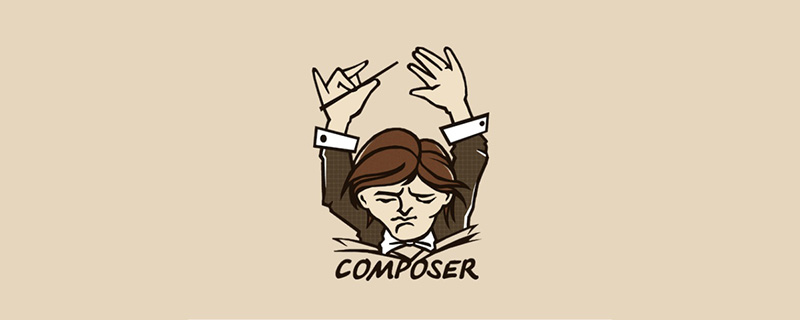
Composer根据Name显示与隐藏
//主要设置 模型的显示与隐藏 private void TransmissionByData_AxSendSelectionChange(string domName, bool isVisible) { System.Threading.Tasks.Parallel.Invoke(() => { try { if (isVisible) { axDS3DVIAPlayerActiveX1.SetVisibility(CLitSelectionName(domName), CrActorVisibility.crAtvVisible, CrActorVisibility.crAtvKeepActorVisibility); } else { axDS3DVIAPlayerActiveX1.SetVisibility(CLitSelectionName(domName), CrActorVisibility.crAtvInvisible, CrActorVisibility.crAtvKeepActorVisibility); } } catch (InvalidComObjectException e) { Console.WriteLine(e); } }); }
private string CLitSelectionName(string name) { return string.Format("<clitselection><clitmodifiable></clitmodifiable></clitselection>", name); } private void HightLightItem(string strId, AxDS3DVIAPlayerActiveX objPlayer) { try { objPlayer.SetPropertySet( objPlayer.GetAllActorsOnFilter("<clitpropertyset><actor.alpha></actor.alpha></clitpropertyset>", false), string.Format("<clitpropertyset><actor.alpha></actor.alpha></clitpropertyset>", strHightLightAlpha)); objPlayer.SetPropertySet( string.Format("<clitselection><clitmodifiable></clitmodifiable></clitselection>", strId), "<clitpropertyset><actor.alpha></actor.alpha></clitpropertyset>"); } catch (InvalidComObjectException e) { Console.WriteLine(e); } } private void HightLightAll(AxDS3DVIAPlayerActiveX objPlayer) { try { objPlayer.SetPropertySet( objPlayer.GetAllActorsOnFilter( string.Format("<clitpropertyset><actor.alpha></actor.alpha></clitpropertyset>", strHightLightAlpha), true), "<clitpropertyset><actor.alpha></actor.alpha></clitpropertyset>"); } catch (InvalidComObjectException e) { Console.WriteLine(e); } } private void SetPlayerSelections(string[] strItemKeys, AxDS3DVIAPlayerActiveX objPlayer) { try { string strSelection = ""; if (strItemKeys.Length == 0) { strSelection = "<clitselection><clitmodifiable></clitmodifiable></clitselection>"; } else { strSelection = strItemKeys.Aggregate("<clitselection>", (current, t) => current + string.Format("<clitmodifiable></clitmodifiable>", t)); strSelection += "</clitselection>"; } objPlayer.Selection = strSelection; } catch (InvalidComObjectException e) { Console.WriteLine(e); } } //将Player的选择项聚焦 private void SetPlayerSelectionsFocus(AxDS3DVIAPlayerActiveX objPlayer) { try { objPlayer.ZoomSelection(); } catch (InvalidComObjectException e) { Console.WriteLine(e); } }
在这里做个备注,防止下次忘记了..
© 版权声明
文章版权归作者所有,未经允许请勿转载。
THE END













