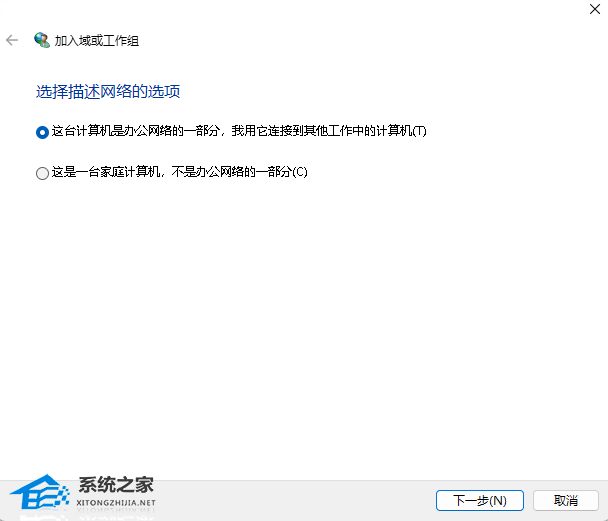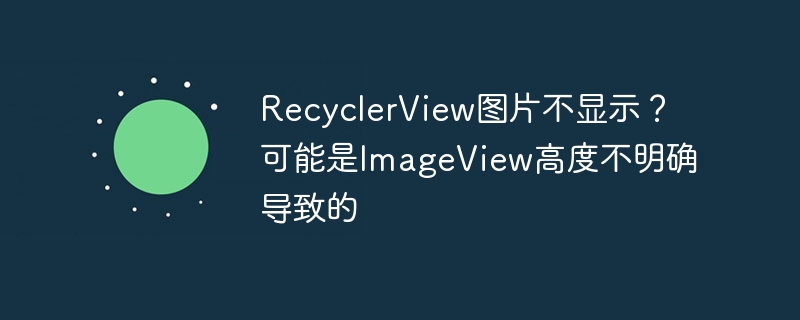
recyclerview 渲染服务器端图片不显示的原因
在使用 recyclerview 渲染服务器端图片时,如果你遇到的情况是图片没有显示,但是给图片布局设置一个高度后又能正常显示,那么可能是以下原因造成的:
原因:图片未加载时 imageview 高度不明确
你的 imageview 布局中的 layout_height 设置为 wrap_content,这意味着它会根据内容调整高度。在加载图片时,系统无法确定图片的大小,因此无法准确测量 imageview 的高度。
解决方法 1:指定 imageview 高度
解决这个问题的一种方法是指定 imageview 的高度,例如 android:layout_height=”200dp”。这样,即使图片还没有加载,imageview 也会占据给定的高度空间。
解决方法 2:使用占位符
另一个方法是使用占位符。你可以使用 glide 的 placeholder 方法,加载一个占位图片,直到实际图片加载完成。
解决方法 3:动态设置 imageview 高度
如果指定高度或使用占位符都不能满足你的需求,你可以动态设置 imageview 的高度。可以使用 glide 的 addlistener 方法,在图片加载完成后计算 imageview 的新高度。
代码示例:
glide.with(this.activity.getBaseContext()) .load(src) .addListener(new RequestListener<Drawable>() { @Override public boolean onLoadFailed(@Nullable GlideException e, Object model, Target<Drawable> target, boolean isFirstResource) { return false; } @Override public boolean onResourceReady(Drawable resource, Object model, Target<Drawable> target, DataSource dataSource, boolean isFirstResource) { // 根据图片的宽高比计算 ImageView 的高度 int width = imageView.getWidth(); float aspectRatio = (float) resource.getIntrinsicWidth() / (float) resource.getIntrinsicHeight(); int height = Math.round(width / aspectRatio); imageView.setLayoutParams(new ViewGroup.LayoutParams(width, height)); return false; } }) .into(imageView);