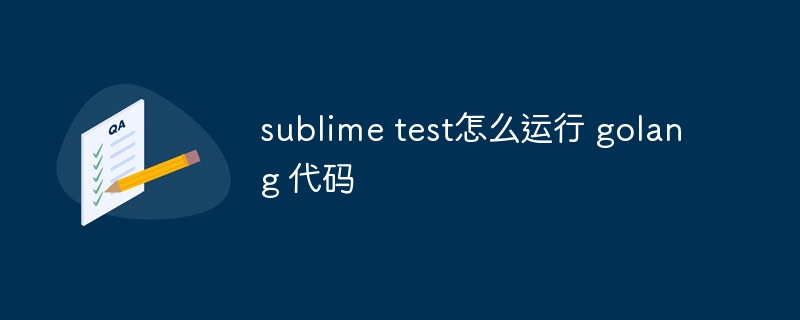首先依次打开文件-首选项-设置;
然后在右侧代码中写入以下代码:
// 设置背景颜色 "workbench.colorTheme": "Visual Studio Dark", "workbench.colorCustomizations": { // 设置光标颜色 "editorCursor.foreground": "#e9e6e6",},
相关推荐:vscode教程
© 版权声明
文章版权归作者所有,未经允许请勿转载。
THE END
喜欢就支持一下吧