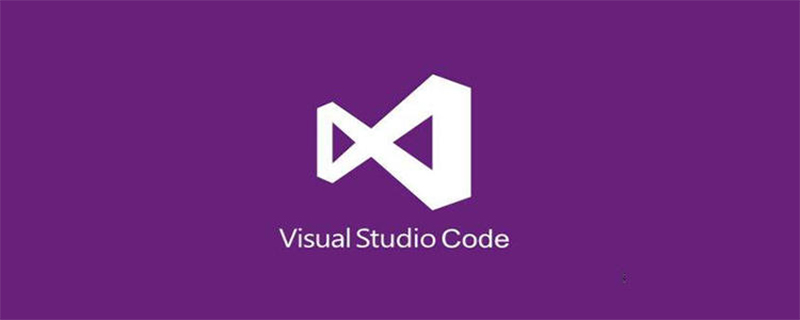
先配置 tasks.json :
使用快捷键“ ctrl+shifit+p”打开搜索栏。输入 “Tasks: Configure Task Runner”打开tasks.json
{ "version": "0.1.0", // The command is tsc. Assumes that tsc has been installed using npm install -g typescript "command": "C:/Python27/python.exe", // The command is a shell script "isShellCommand": true, // Show the output window only if unrecognized errors occur. "showOutput": "always", // args is the HelloWorld program to compile. "args": ["${file}"] }
配置完成后使用快捷键“ctrl+shift+B”即可运行.py文件。
相关文章教程推荐:vscode教程
© 版权声明
文章版权归作者所有,未经允许请勿转载。
THE END
喜欢就支持一下吧
相关推荐




















