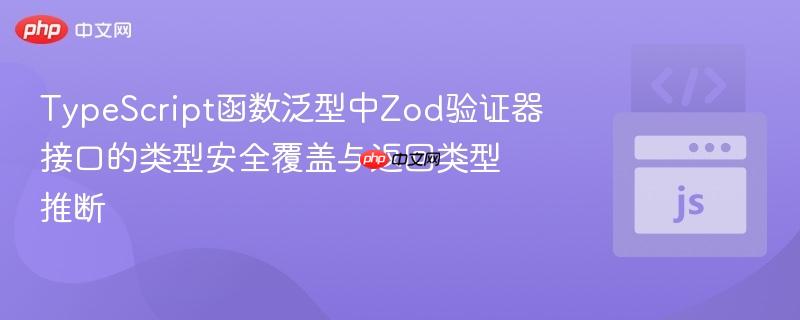
本文深入探讨了在 typescript 函数中使用高级 泛型 和 zod 验证器时,如何实现 接口 的类型安全覆盖并确保精确的返回类型推断。通过详细解析条件类型和 `infer` 关键字的应用,文章展示了如何避免 `any` 类型推断,使得自定义验证器能够正确地反映其输出结构,从而提升代码的健壮性和可维护性。
理解挑战:Zod 验证器与泛型接口的类型推断
在构建可扩展的 typescript 库或框架时,我们经常需要设计接受配置 对象 的函数,这些配置对象可能包含可被覆盖的默认行为。当涉及到数据验证库(如 Zod)时,这种需求尤为突出。一个常见的场景是,我们有一个 definePlugin 函数,它接受一个实现特定接口(PluginConfig)的对象,其中包含一个可选的 validator 属性。我们希望能够为这个 validator 提供一个默认值,同时也允许用户传入自定义的验证器。
然而,仅仅通过简单的泛型约束,TypeScript 编译器可能难以正确推断出 definePlugin 函数在接收自定义验证器时的返回类型,常常导致返回类型被推断为 any。这失去了 TypeScript 的类型安全优势。
以下是一个简化后的初始问题代码示例,它展示了类型推断失败的情况:
import {z} from 'zod'; // 默认验证器 export const EmailValidator = z.object({email: z.String({required_error: 'auth.validation.email' }).email({message: 'auth.validation.email_format'}) }); // 基础接口,定义了验证器属性 Interface PluginConfig {validator?: z.ZodType; // 注意:这里使用了 z.ZodType} // 带有默认验证器的接口 interface DefaultPluginConfig {validator?: typeof EmailValidator; } // 插件定义函数 const definePlugin = <T extends PluginConfig = DefaultPluginConfig>({validator = EmailValidator}: T) => {return validator.parse({}); // 返回类型在此处可能被推断为 any }; const test = definePlugin({}); // 期望 test.email 有类型,但实际是 any // test.email; // 自定义验证器 const CustomValidator = z.object({email: z.string(), username: z.string()}); // 自定义配置接口 interface CustomConfig {validator?: typeof CustomValidator;} const test2 = definePlugin<CustomConfig>({validator: CustomValidator}); // 期望 test2.username 有类型,但实际是 any // test2.username;在这个例子中,无论是使用默认的 EmailValidator 还是自定义的 CustomValidator,definePlugin 的返回 值类型 都未能被正确推断,导致后续对返回对象属性的访问失去类型检查。
解决方案核心:高级 TypeScript 泛型与条件类型
要解决上述问题,我们需要利用 TypeScript 中更高级的泛型特性,包括泛型接口、泛型约束以及条件类型配合 infer 关键字,来精确地捕获和推断类型。
第一步:修正基础接口定义与 继承
首先,我们需要确保 PluginConfig 和 DefaultPluginConfig 的定义是严谨且能够正确继承的。
- z.ZodType 的使用:z.ZodType 本身是一个类型,代表任何 Zod 模式。将其作为 validator 的类型是正确的,但有时为了更明确地表示它是一个可解析的模式,也可以使用 z.Schema<any>。在后续的最终解决方案中,ZodType 将被作为泛型的约束。
- 接口继承:DefaultPluginConfig 应该明确地继承 PluginConfig,以确保类型兼容性。
import {z, ZodType} from 'zod'; // 引入 ZodType // 默认验证器 export const EmailValidator = z.object({email: z.string().default("") // 简化了验证规则,增加了 default 以便 parse 成功 }); // 基础接口:定义验证器属性,使用 ZodType 作为泛型参数 interface PluginConfig<T extends ZodType = typeof EmailValidator> {validator?: T;} // 注意:DefaultPluginConfig 在最终方案中将不再需要独立定义,// 因为 PluginConfig 已经有了默认的泛型参数。// 如果需要,可以这样定义:// interface DefaultPluginConfig extends PluginConfig<typeof EmailValidator> {}第二步:利用 infer 关键字进行精确类型推断
这是解决问题的关键步骤。我们需要修改 definePlugin 函数的签名,使其能够根据传入的 PluginConfig 类型推断出 validator 的具体类型,进而推断出 validator.parse({})的返回类型。
import {z, ZodType} from "zod"; // 创建默认验证器 export const EmailValidator = z.object({email: z.string().default("") }); // 基础接口,现在它自身也是一个泛型接口 // 默认的 ZodType 是 EmailValidator 的类型 interface PluginConfig<T extends ZodType = typeof EmailValidator> {validator?: T;} // definePlugin 函数,使用高级泛型进行类型推断 const definePlugin = < // T:表示传入的配置类型,它必须是 PluginConfig 的某种形式 T extends PluginConfig = PluginConfig<typeof EmailValidator>, // R:推断出 T 中 validator 的具体 ZodType 类型 // 如果 T 扩展自 PluginConfig<infer V>,则 R 就是 V // 否则,R 默认为 ZodType(作为兜底)R = T extends PluginConfig<infer V> ? V : ZodType >({validator = EmailValidator // 默认值}: T): R extends ZodType<infer P> ? P : never => {// 函数的返回类型 // R 扩展自 ZodType<infer P>:推断出 ZodType 内部的输出类型 P // 如果成功,返回 P;否则返回 never(表示不可能发生)return validator.parse({}) as any; // 运行时需要 as any,因为 TypeScript 无法在编译时精确模拟 parse 的行为 }; // 示例用法 1:使用默认验证器 const test = definePlugin({}); // test.email 现在可以正确推断为 string 类型 console.log(test.email); // 创建自定义验证器 const CustomValidator = z.object({email: z.string().default(""), username: z.string().default("") }); // 定义自定义配置类型,直接使用 PluginConfig 泛型 type CustomConfig = PluginConfig<typeof CustomValidator>; // 示例用法 2:使用自定义验证器 const test2 = definePlugin<CustomConfig>({validator: CustomValidator}); // test2.username 和 test2.email 现在可以正确推断为 string 类型 console.log(test2.username); console.log(test2.email);代码解析
-
interface PluginConfig<T extends ZodType = typeof EmailValidator>:
-
definePlugin 的泛型参数:
- T extends PluginConfig = PluginConfig<typeof EmailValidator>: 这是函数接受的配置对象的类型。它必须是 PluginConfig 的某种形式。如果调用时未提供泛型,它将默认为 PluginConfig<typeof EmailValidator>。
- R = T extends PluginConfig<infer V> ? V : ZodType: 这是一个条件类型,用于推断出 T 中 validator 属性的具体 ZodType。
- T extends PluginConfig<infer V>:尝试检查 T 是否可以赋值给 PluginConfig<V>。如果可以,infer V 会捕获 PluginConfig 的泛型参数(即 validator 的具体类型)。
- ? V : ZodType:如果成功捕获到 V,那么 R 就是 V;否则,R 退回到更宽泛的 ZodType。这里的 V 代表的是 typeof EmailValidator 或 typeof CustomValidator 这样的 Zod 模式类型。
- 返回类型:R extends ZodType<infer P> ? P : never: 这是 definePlugin 函数的最终返回类型。
- R extends ZodType<infer P>:R 现在是捕获到的 Zod 模式类型(如 typeof EmailValidator)。我们再次使用 infer P 来捕获这个 Zod 模式解析后的输出类型。例如,如果 R 是 typeof EmailValidator,那么 P 就是{email: string}。
- ? P : never:如果成功捕获到 P,那么函数的返回类型就是 P;否则,返回 never(表示一个永远不会发生的类型)。
-
return validator.parse({}) as any;:
- 尽管我们通过复杂的泛型推断出了精确的返回类型,但 validator.parse({})在运行时仍然是一个动态行为。TypeScript 编译器在编译时无法完全模拟 Zod 的 parse 方法在运行时将一个空对象解析成一个具有特定结构的对象的行为,通常它会返回 unknown。
- 为了让编译时的类型检查与我们推断出的返回类型保持一致,我们在这里使用了 as any。这是一种类型断言,告诉 TypeScript 编译器:“我知道这个地方的运行时类型会符合我声明的返回类型,请相信我。”在使用 as any 时需要谨慎,确保你的逻辑确实能保证运行时类型与断言一致。
关键概念总结
- 泛型接口:interface PluginConfig<T extends ZodType> 允许接口自身接受类型参数,使其更加灵活。
- 泛型约束:T extends PluginConfig 确保传入的类型符合我们预期的结构。
- 条件类型:T extends PluginConfig<infer V> ? V : ZodType 允许根据类型之间的关系选择不同的类型。
- infer 关键字:这是类型推断的核心,用于在条件类型中捕获类型参数,从而从复杂类型中提取出我们需要的具体类型。
- 返回类型精确指定:通过链式使用条件类型和 infer,我们可以从 Zod 模式中提取出其解析后的具体对象结构作为函数的返回类型。
注意事项
- as any 的使用:虽然在这里为了类型对齐而使用了 as any,但在实际开发中应尽量减少其使用。每次使用都意味着放弃了一部分 TypeScript 的类型安全检查。确保你对运行时行为有充分的理解和信心。
- 复杂泛型的可读性 :高级泛型虽然强大,但可能会降 低代码 的可读性。在设计 API 时,需要在类型安全和代码简洁性之间找到平衡。为复杂的泛型提供清晰的注释和文档是至关重要的。
- Zod 版本兼容性:Zod 库的 API 可能会随着版本更新而变化,特别是其内部类型定义。在升级 Zod 时,请注意检查泛型实现是否仍然兼容。
总结
通过巧妙地结合 TypeScript 的高级泛型、条件类型和 infer 关键字,我们成功地解决了在函数中覆盖接口泛型并维护精确返回类型推断的难题。这种方法不仅提升了代码的类型安全性,避免了 any 类型带来的潜在运行时错误,还使得基于 Zod 验证器的可扩展插件系统更加健壮和易于维护。掌握这些高级 TypeScript 特性对于构建高质量、类型安全的现代javaScript 应用至关重要。



