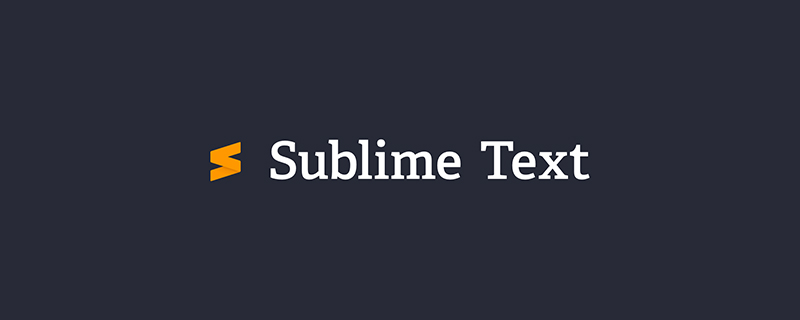vscode安装python模块可以在官网上下载插件进行安装,也可以在vscode里的应用商店里进行安装。
点击左侧的应用商店图标,会弹出来插件菜单,输入Python
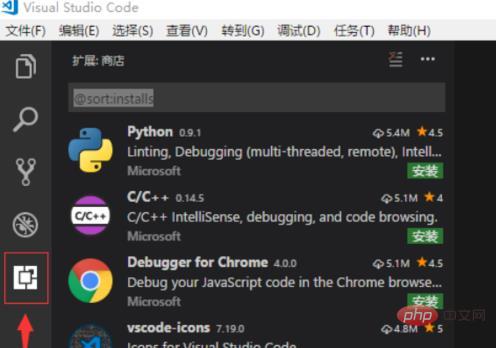
立即学习“Python免费学习笔记(深入)”;
安装第一个,这个用的最多,支持自动补全代码等功能,点击安装按钮,即可安装。
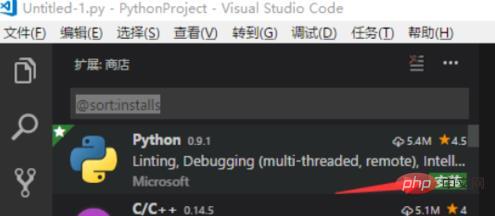
安装完成后,配置环境。
下面试着编写一个python程序
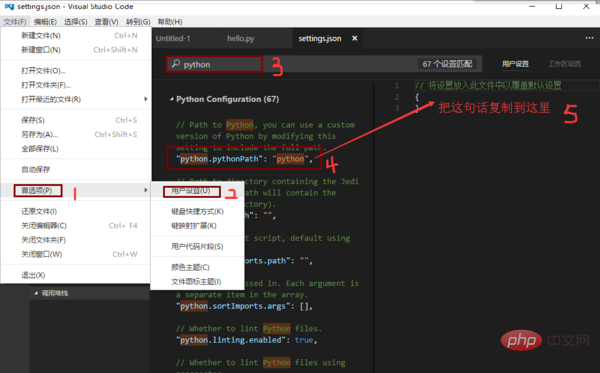
找到下面Python的安装路径
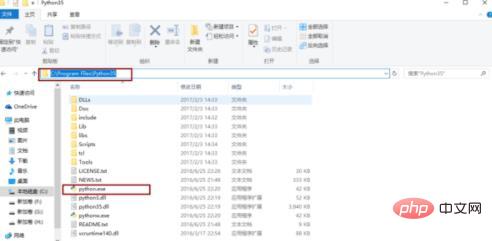
修改Python的路径
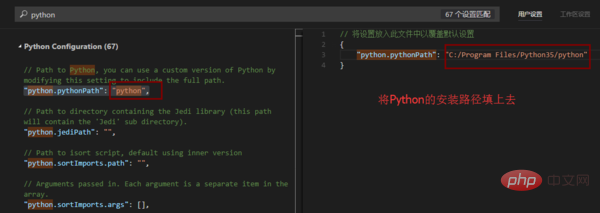
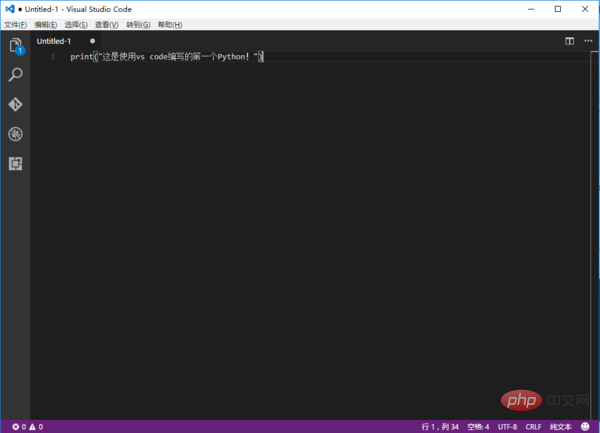
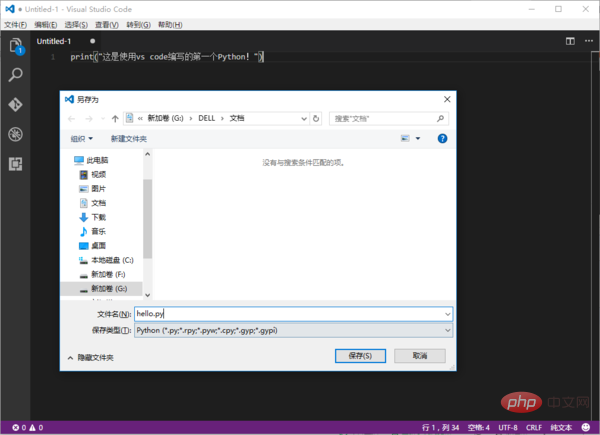
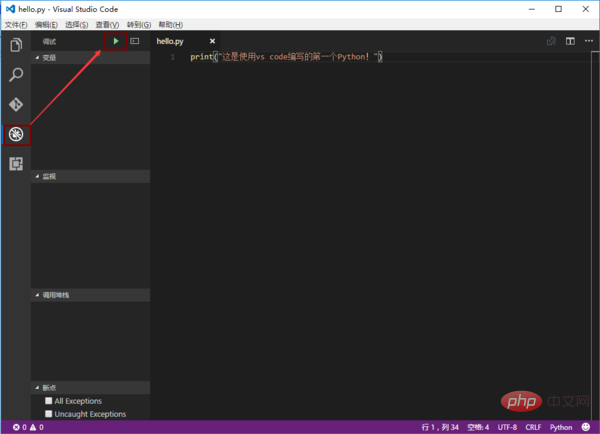
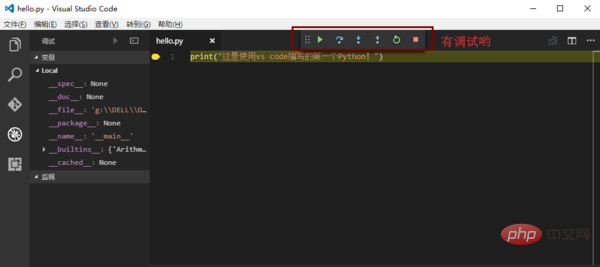
相关推荐:vscode入门教程
© 版权声明
文章版权归作者所有,未经允许请勿转载。
THE END