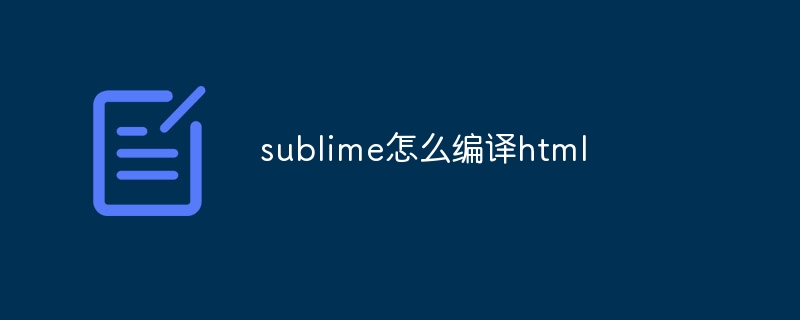首先界面按下ctrl+shift+p显示命令面板,输入ctr,选择【任务:配置任务运行程序】
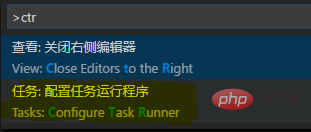
然后选择【Others】,可以看到默认配置
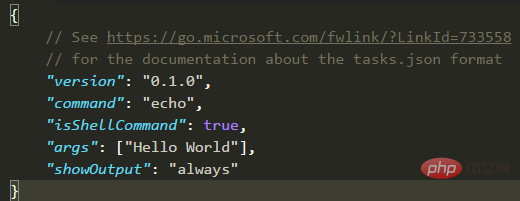
最后修改如下(删除其中一行):
立即学习“前端免费学习笔记(深入)”;
{ "version": "0.1.0", "command": "Chrome", "windows": { "command": "C:/Program Files (x86)/Google/Chrome/Application/chrome.exe" }, "isShellCommand": true, "args": ["${file}"], "showOutput": "never" }
保存后打开html文件,按下Ctrl+Shift+B就能打开浏览器了。
相关文章教程推荐:vscode教程
© 版权声明
文章版权归作者所有,未经允许请勿转载。
THE END
喜欢就支持一下吧
相关推荐