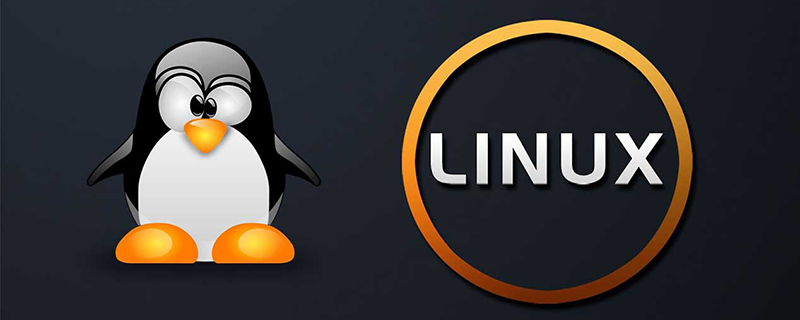
安装ssh服务:
sudo apt-get install ssh
默认情况下只有普通用户能远程连接,如果要开启root用户的话:
1、修改配置文件
在线视频教程推荐:linux视频教程
编辑sudo vim /etc/ssh/sshd_config文件,将PermitRootLogin的值修改为yes
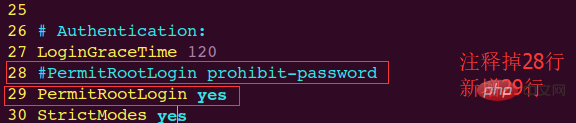
2、重启ssh服务
/etc/init.d/ssh restart
测试:
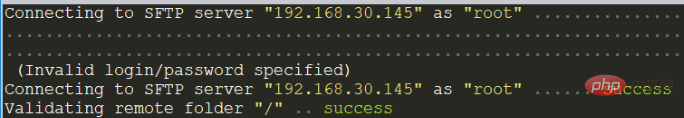
相关文章教程推荐:linux视频教程
© 版权声明
文章版权归作者所有,未经允许请勿转载。
THE END
喜欢就支持一下吧
相关推荐
















