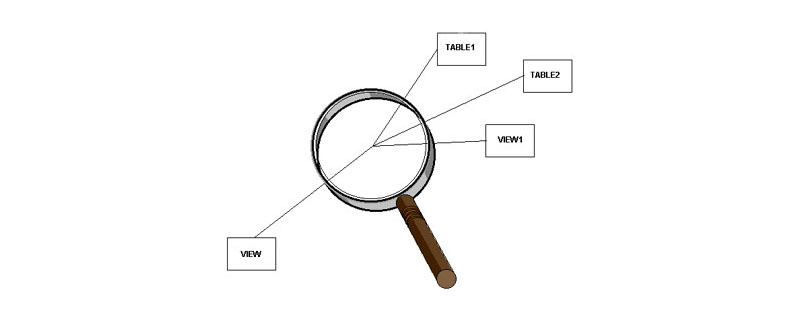mysql5.5安装不了的解决办法:首先卸载MySQL;然后删除安装目录及数据存放目录;接着在注册表regedit查询mysql并全部删除;最后重新下载安装即可。

推荐:《mysql视频教程》
安装的时候前边都正常,总是到最后一步出问题。前几次是到最后一步没有响应,网上有一种方法是在安装mysql的时候改变默认的服务名“MySQL”。但我试过这种方法,好几次都没成功。
这种情况下我用了第二种方法
1.卸载MySQL
2.删除安装目录及数据存放目录 ,也就是 C:Program FilesMySQL
3.在注册表(regedit)查询mysql,全部删除
注册表启动cmd,输入 regedit
HKEY_LOCAL_MACHINESYSTEM下的
1.EventlogApplicationMySQL 、
2.CurrentSet001ServicesEventlogApplicationMySQL、
3.ControlSet002ServicesEventlogApplicationMySQL、
4.CurrentControl001tServicesMYSQL
5.CurrentControl002ServicesMYSQL
6.CurrentControlSetServicesEventlogApplicationMySQL、
然后重新下载就可以了。
(甚至删除了有关的隐藏文件)
然而我并没有这么幸运,到最后一步的时候,又出问题了,第三个选项:,startservice 为红叉状态,此时我心中一万只草泥马奔腾而过……因为截止到现在我已经装了不下十遍了.
于是乎再次问度娘,她说要关闭电脑上的安全防护软件,我乖乖的关了所有
安全卫士和杀毒软件,还逼的我差点关了防火墙,接着重启(此前已经重启过N次…重启之前执行一下上面说的第二种方法),抱着再不行就找学长帮忙的心态,竟然安装成功了……好吧……实际上到头来我还是不知道问题出在哪里……
顺便说一下我为什么重新安装,上次安装过程很顺利,密码我也记得很清楚,但后来再输入的时候显示密码错误,我保证从来没改过它,也就不知道怎么的密码就错了……
本人知识浅薄(现在看我博客的人非常非常少,实际上…根本没有),斗胆写下这篇博客,也许有错误,还望高手指正,我会虚心接受的。不过千万不要喷,不要骂。我自尊心很强的