
如何设置phpmyadmin自动登录?
首先在根目录找到config.sample.inc.php复制一份文件名改为config.inc.php(如果已经存在 config.inc.php 文件,则直接修改该文件即可)。
打开config.inc.php 找到 $cfg[‘Servers’][$i][‘auth_type’],将
$cfg['Servers'][$i]['auth_type'] = 'cookie';
改成
$cfg['Servers'][$i]['auth_type'] = 'config';
然后在下面追加如下代码:
立即学习“PHP免费学习笔记(深入)”;
$cfg['Servers'][$i]['user'] = 'root'; // 设置的mysql用户名 $cfg['Servers'][$i]['password'] = '123456'; // 设置的mysql密码
如何取消phpMyAdmin自动登录?
只需把
$cfg['Servers'][$i]['auth_type'] = 'config';
改成
$cfg['Servers'][$i]['auth_type'] = 'cookie';
保存即可。
相关文章教程推荐:phpmyadmin教程
© 版权声明
文章版权归作者所有,未经允许请勿转载。
THE END
喜欢就支持一下吧
相关推荐
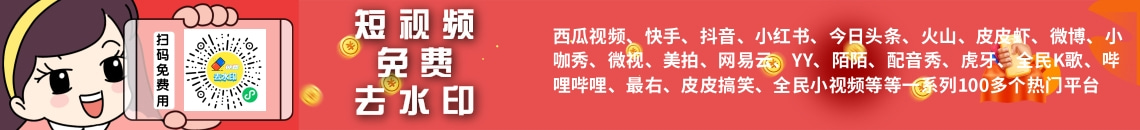






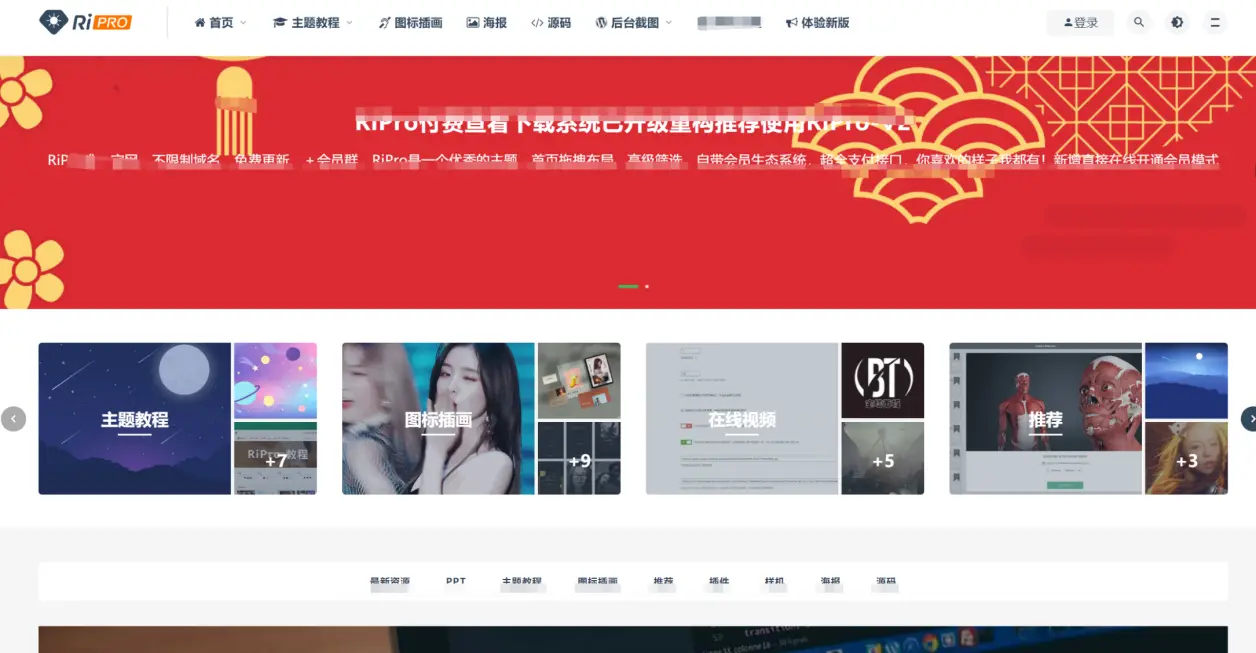

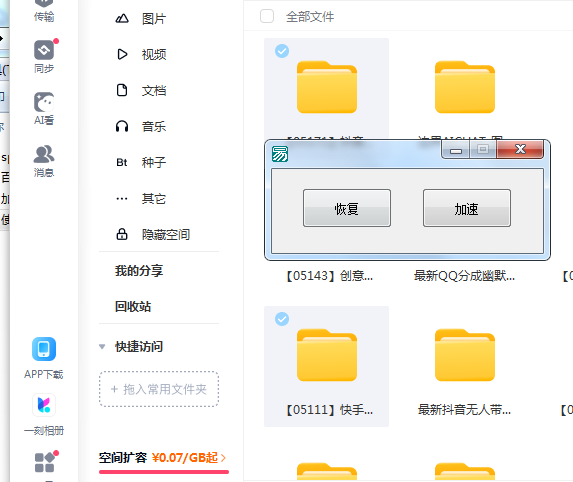

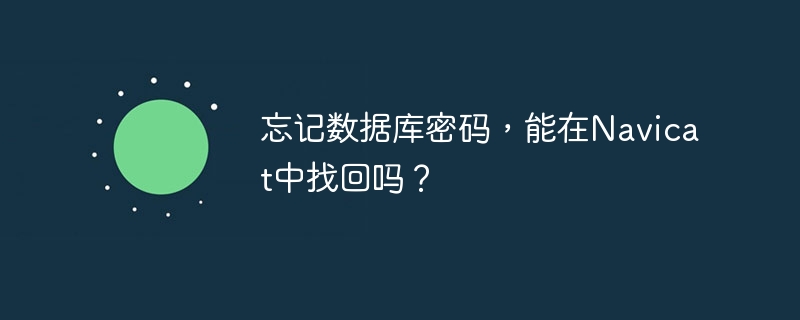






暂无评论内容