
使用Navicat连接mysql出现1045,可能的原因为忘记密码。
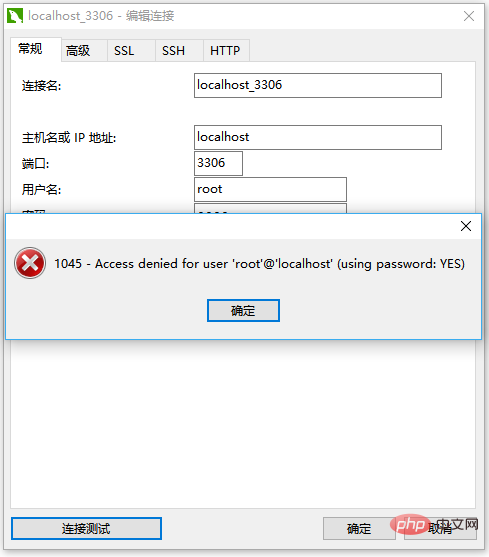
下面方法可以帮助重置密码:
1、以管理员权限运行cmd程序;
2、cd C:Program Files (x86)MySQLMySQL Server 5.7bin
3、关闭mysqld进程,
>>tasklist |findstr mysqld 这行命令可以用来查看mysqld是否在运行,在运行中则可以查到它的PID
>>taskkill /F /PID xxxx xxxx是从前面一条命令得到的PID值
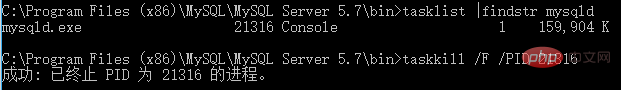
相关推荐:《Navicat for mysql使用图文教程》
4、跳过权限登录MySQL 服务器端
>>mysqld –skip-grant-tables
关闭cmd,重新以管理员权限运行cmd
5、修改密码
>>cd C:Program Files (x86)MySQLMySQL Server 5.7bin
>>mysql

>>update mysql.user set authentication_string=password(‘123456’) where user = ‘root’;
>>flush privileges;
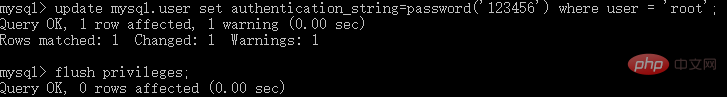
>>select * from mysql.userG;
找到root用户的authentication_string这项,并把它的值记下来

>>update mysql.user set authentication_string = ‘*6BB4837EB74329105EE4568DDA7DC67ED2CA2AD9’ where user = ‘root’;here user = ‘root’;
>>flush privileges;
>>quit
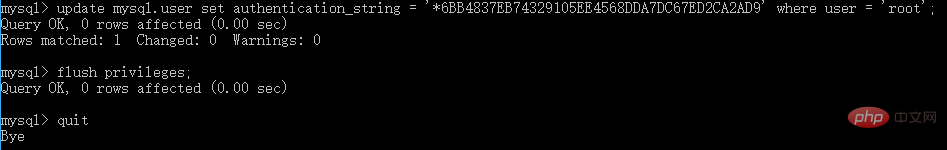
6、重启mysql
>>net start mysql
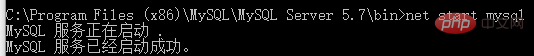
7、尝试连接,如果提示1862,修改密码后再次连接。
>>mysqladmin -uroot -p password
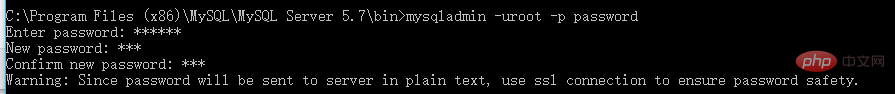
再次连接测试,
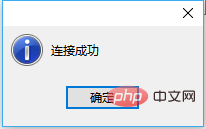
大功告成!


















