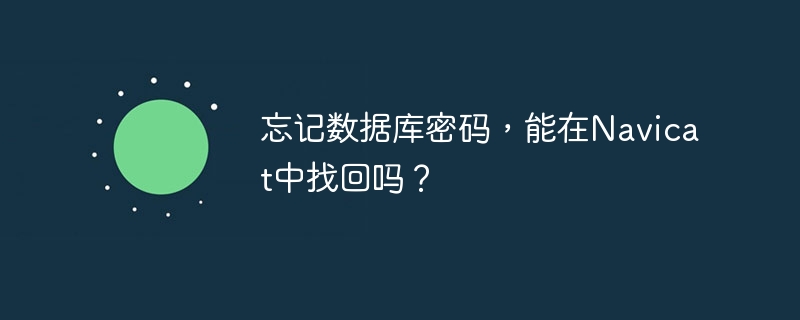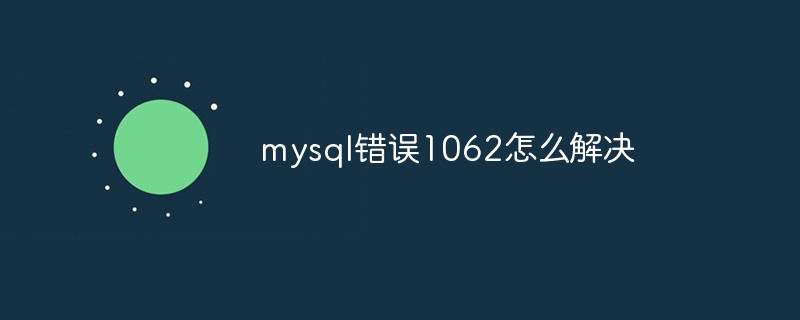这篇文章主要介绍了mysql实现连续签到功能断签一天从头开始,非常不错,具有参考借鉴价值,需要的朋友可以参考下
1,创建测试表
CREATE TABLE `testsign` ( `userid` int(5) DEFAULT NULL, `username` varchar(20) DEFAULT NULL, `signtime` timestamp NOT NULL DEFAULT CURRENT_TIMESTAMP ON UPDATE CURRENT_TIMESTAMP, `type` int(1) DEFAULT '0' COMMENT '为0表示签到数据,1表示签到日期字典数据' ) ENGINE=InnoDB DEFAULT CHARSET=utf8
2,插入测试数据,签到时间为5.21号到6.5号,可以写活,但是要写mysql,我比较懒,重点应该是取签到数据的代码,就是第三点,呵呵
insert into `testsign` (`userid`, `username`, `signtime`, `type`) values('72164','字典','2017-05-21 00:00:00','1'); insert into `testsign` (`userid`, `username`, `signtime`, `type`) values('72164','字典','2017-05-22 00:00:00','1'); insert into `testsign` (`userid`, `username`, `signtime`, `type`) values('72164','字典','2017-05-23 00:00:00','1'); insert into `testsign` (`userid`, `username`, `signtime`, `type`) values('72164','字典','2017-05-24 00:00:00','1'); insert into `testsign` (`userid`, `username`, `signtime`, `type`) values('72164','字典','2017-05-25 00:00:00','1'); insert into `testsign` (`userid`, `username`, `signtime`, `type`) values('72164','字典','2017-05-26 00:00:00','1'); insert into `testsign` (`userid`, `username`, `signtime`, `type`) values('72164','字典','2017-05-27 00:00:00','1'); insert into `testsign` (`userid`, `username`, `signtime`, `type`) values('72164','字典','2017-05-28 00:00:00','1'); insert into `testsign` (`userid`, `username`, `signtime`, `type`) values('72164','字典','2017-05-29 00:00:00','1'); insert into `testsign` (`userid`, `username`, `signtime`, `type`) values('72164','字典','2017-05-30 00:00:00','1'); insert into `testsign` (`userid`, `username`, `signtime`, `type`) values('72164','字典','2017-05-31 00:00:00','1'); insert into `testsign` (`userid`, `username`, `signtime`, `type`) values('72164','字典','2017-06-01 00:00:00','1'); insert into `testsign` (`userid`, `username`, `signtime`, `type`) values('72164','字典','2017-06-02 00:00:00','1'); insert into `testsign` (`userid`, `username`, `signtime`, `type`) values('72164','字典','2017-06-03 00:00:00','1'); insert into `testsign` (`userid`, `username`, `signtime`, `type`) values('72164','字典','2017-06-04 00:00:00','1'); insert into `testsign` (`userid`, `username`, `signtime`, `type`) values('72164','字典','2017-06-05 00:00:00','1'); insert into `testsign` (`userid`, `username`, `signtime`, `type`) values('800675','吴小双签到数据','2017-05-21 00:00:00','0'); insert into `testsign` (`userid`, `username`, `signtime`, `type`) values('800675','吴小双签到数据','2017-05-22 00:00:00','0'); insert into `testsign` (`userid`, `username`, `signtime`, `type`) values('800675','吴小双签到数据','2017-05-23 00:00:00','0'); insert into `testsign` (`userid`, `username`, `signtime`, `type`) values('800675','吴小双签到数据','2017-05-24 00:00:00','0'); insert into `testsign` (`userid`, `username`, `signtime`, `type`) values('800675','吴小双签到数据','2017-05-25 00:00:00','0'); insert into `testsign` (`userid`, `username`, `signtime`, `type`) values('800675','吴小双签到数据','2017-05-26 00:00:00','0');
3,mysql连续签到数据
SELECT * FROM testsign WHERE TYPE=0 AND DATE_FORMAT(signtime,'%Y%m%d')>( SELECT IFNULL(MAX(DATE_FORMAT(signtime,'%Y%m%d')),"20170520") FROM testsign WHERE TYPE=1 AND DATE_FORMAT(signtime,'%Y%m%d')<p>未断数据</p><p style="text-align: center"><img alt="" src="https://img.php.cn/upload/article/000/000/194/508ad52af82822a6d8bbb30e7b894448-0.png"></p><p>删掉23号数据,从24号开始算,连续签三天<br></p><p style="max-width:90%"><img alt="" src="https://img.php.cn/upload/article/000/000/194/508ad52af82822a6d8bbb30e7b894448-1.png"></p>
© 版权声明
文章版权归作者所有,未经允许请勿转载。
THE END