编写 linux Shell 脚本分十步:选择脚本编辑器并使用 .sh 扩展名创建脚本。指定 shebang 行以指定所用 shell(例如 #!/bin/bash)。使用 = 运算符定义变量(例如 my_name=”John Doe”)。使用 # 注释符添加注释以解释代码。使用 shell 命令执行操作(内置或外部)。使用 if、else 和 for 等语句控制流程。将代码块分组到函数中以实现重用和模块化。使用 bash -x script.sh 命令逐步调试脚本。使用 chmod +x sc
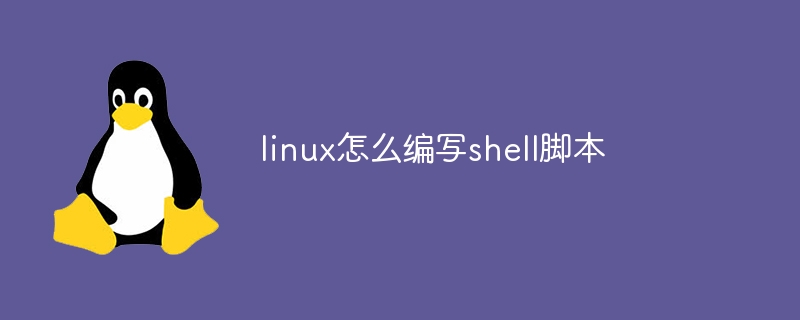
如何编写 Linux Shell 脚本
Shell 脚本是自动化 Linux 任务的强大工具。以下是编写 shell 脚本的分步指南:
步骤 1:选择脚本编辑器
使用文本编辑器(例如 nano、vi 或 gedit)创建 shell 脚本。确保文件扩展名为 .sh。
步骤 2:编写 Shebang 行
脚本的第一行必须指定所用 shell。对于 Bash shell,语法为:
#!/bin/bash
步骤 3:定义变量
使用 = 运算符将值分配给变量。例如:
my_name="John Doe" age=30
步骤 4:添加注释
使用 # 注释符添加注释以解释脚本中的代码。例如:
# This line prints the welcome message
步骤 5:创建命令
使用 shell 内置命令或外部命令执行操作。例如:
echo "Hello, world!" # 内置命令 ls -l # 外部命令
步骤 6:控制流
使用 if、else 和 for 等语句控制脚本中的流程。例如:
if [ "$age" -gt 18 ]; then echo "You are an adult." else echo "You are a minor." fi
步骤 7:函数
将代码块分组到函数中以重用和模块化。例如:
my_function() { echo "This is a function." } my_function
步骤 8:调试脚本
使用 bash -x script.sh 命令逐步调试脚本。这将打印每行命令及其输出。
步骤 9:使脚本可执行
使用 chmod +x script.sh 命令使脚本可执行。
步骤 10:运行脚本
使用 ./script.sh 命令运行脚本。通过指定输入或输出重定向,可以从命令行传递参数或重定向输出。













