一、配置多个端口访问不同文件
相同域名,不同端口,不同文件
#两个不同文件夹,分别存放不同文件 [root@nginx ~]# mkdir /www/work_01 -p [root@nginx ~]# mkdir /www/work_02 [root@nginx ~]# vim /www/work_01/index.html this is work_01! [root@nginx ~]# vim /www/work_02/index.html this is work_02!
#编辑其中server模块,把端口80的站点指向一个文件夹,再复制这个server到下面,修改端口
[root@nginx ~]# vim /usr/local/nginx/conf/nginx.conf worker_processes 1; events { worker_connections 1024; } http { include mime.types; default_type application/octet-stream; sendfile on; keepalive_timeout 65; #80端口,指向work_01的文件夹 server { listen 80; server_name localhost; location / { root /www/work_01; index index.html index.htm; } error_page 500 502 503 504 /50x.html; location = /50x.html { root html; } } #8080端口,指向work_02的文件夹 server { listen 8080; server_name localhost; location / { root /www/work_02; index index.html index.htm; } error_page 500 502 503 504 /50x.html; location = /50x.html { root html; } } }
#浏览器访问
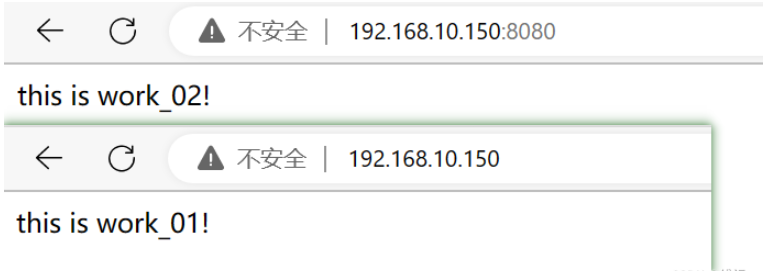
二、配置不同域名访问不同文件
相同端口,不同域名,不同文件
#四个文件夹,分别对应不同文件内容
[root@nginx ~]# cd /www/ [root@nginx www]# mkdir work_03 [root@nginx www]# mkdir work_04 [root@nginx www]# echo "This is work_03" > work_03/index.html [root@nginx www]# echo "This is work_04" > work_04/index.html [root@nginx www]# ls work_01 work_02 work_03 work_04
#修改配置文件
[root@nginx www]# vim /usr/local/nginx/conf/nginx.conf worker_processes 1; events { worker_connections 1024; } http { include mime.types; sendfile on; keepalive_timeout 65; #通配符在后的域名 server { listen 80; server_name www.haha.*; location / { root /www/work_01; index index.html index.htm; } error_page 500 502 503 504 /50x.html; location = /50x.html { root html; } } #精确域名 server { listen 80; server_name www.haha.com; location / { root /www/work_02; index index.html index.htm; } error_page 500 502 503 504 /50x.html; location = /50x.html { root html; } } #通配符在前的域名 server { listen 80; server_name *.haha.com; location / { root /www/work_03; index index.html index.htm; } error_page 500 502 503 504 /50x.html; location = /50x.html { root html; } } #正则表达式域名 server { listen 80; server_name ~w+.com; location / { root /www/work_04; index index.html index.htm; } error_page 500 502 503 504 /50x.html; location = /50x.html { root html; } } } [root@nginx www]# systemctl restart nginx
#配置宿主机host文件,在”C:windowsSystem32driversetchosts”
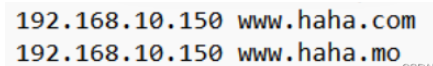
#访问结果
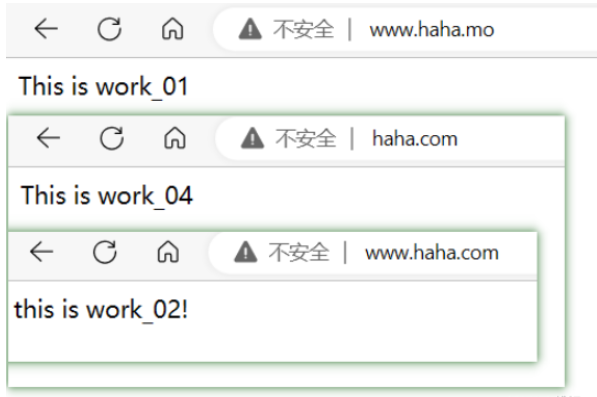
sever_name匹配顺序:
-
精准匹配
-
通配符开头,比如*.example.com
-
通配符结尾,比如www.example.*
-
正则表达式
-
默认值
三、配置不同域名访问同个文件
相同端口,不同域名 ,同个文件
[root@nginx ~]# vim /usr/local/nginx/conf/nginx.conf worker_processes 1; events { worker_connections 1024; } http { include mime.types; default_type application/octet-stream; sendfile on; keepalive_timeout 65; #只需要在server_name再添加一个域名,不需要在复制一个server_name server { listen 80; server_name www.xixi.com www.qiqi.com; location / { root /www/work_01; index index.html index.htm; } error_page 500 502 503 504 /50x.html; location = /50x.html { root html; } } } [root@nginx ~]# systemctl restart nginx
#该宿主机的host文件
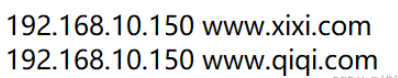
#访问结果如下:
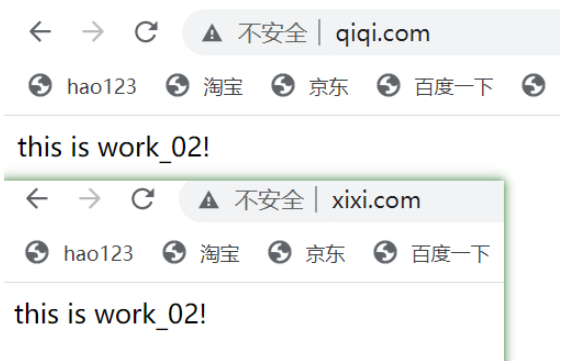
© 版权声明
文章版权归作者所有,未经允许请勿转载。
THE END

















